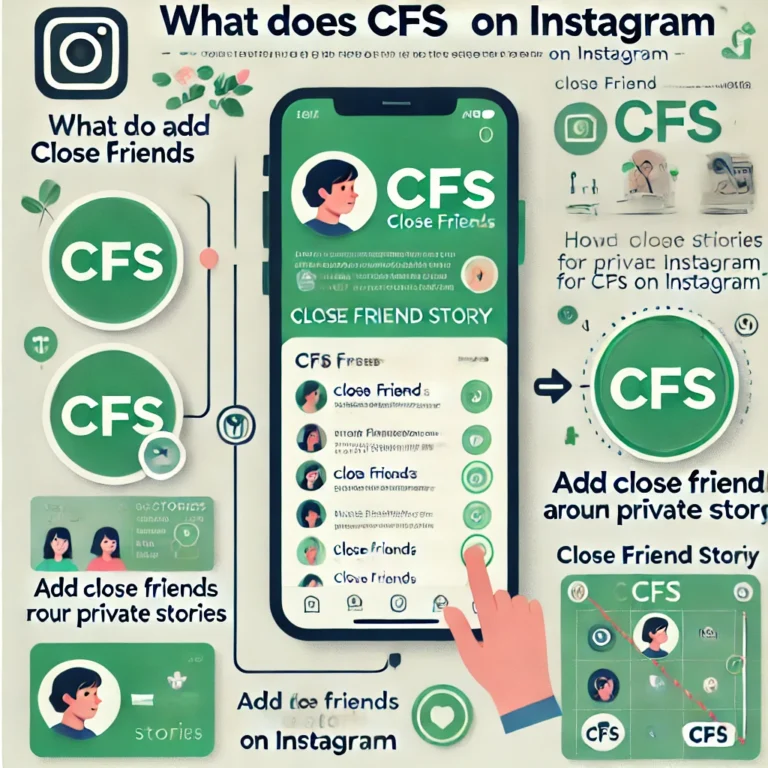Can People See When you Share their Instagram Story?
When you share someone else’s Instagram Story, does the original poster know about it? This is a common question among Instagram users, especially when trying to share their Instagram Story with others. While sharing is a fun feature, it’s important to aware how it works and who can see it.
In reality, the person whose Story you share won’t receive a notification about it. However, they can see who viewed their Story and may be able to tell that you shared their Instagram Story based on the viewer list. This helps you navigate privacy and sharing features more Successfully.
How Does Sharing their Instagram Story Work?
Sharie their Instagram Story is a fun and engaging way to connect with your followers in real time. Whether you’re sharing a personal moment, promoting something special, or simply keeping your audience updated, here’s how you can share your Story on Instagram:
- Open Instagram and tap on your profile picture or the camera icon in the top-left corner to start a new Story. You can capture a photo or video, upload something from your phone’s gallery, or even get creative with fun features like Boomerang, Superzoom, or adding text to your content.

- Once you’re happy with your Story, just tap Your Story at the bottom to share it with all your followers. If you only want to share it with a close group of friends, you can use the Close Friends option.

- Want to share a regular Instagram post? Tap the paper airplane icon beneath the post you want to share and select Add post to your story. You can personalize it with stickers, text, or even gifs before posting.
- If someone tags you in their Story, you’ll get a notification. From there, you can easily re-share that Story to your own profile by selecting Add this to your story.

- You can control who sees your Stories by going into Settings > Privacy > Story. From here, you can choose who can view your Stories, who can reply, and whether or not you want others to share your Story.
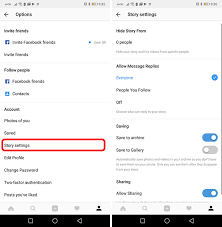
- Since Stories disappear after 24 hours, consider saving the best ones as Highlights on your profile. Just go to your profile, tap New, and select any Story you want to feature permanently.
With these steps, you’ll not only keep your followers engaged but also get valuable insights into your content’s performance through Analytics. Plus, Instagram will notify you of key interactions, so you’re always in the loop.
Are You Alerted When Someone Shares Your Story?
When someone shares your Instagram story, Instagram will notify you, letting you know who reposted your content. You can easily see who shared your Instagram story by checking the viewers list for that specific Story. This feature helps you track engagement and how your content is spreading.
If you want to share an Instagram story, simply tap the paper airplane icon beneath the post to send it or add it to your own Story. You can also see when I share someone else’s Story, and Instagram will notify them. Using Analytics, you can track how many people have shared your Story and how it’s performing.
How to Control Who Can Share your Instagram Story?
To control who can share your Instagram story, go to Settings > Privacy > Story. Here, you can choose who can share a Story, whether it’s with everyone, just your followers, or only a specific group of people. If you don’t want anyone to share a Story, you can easily disable this option and keep your content more private.
You can also control whether others can reply to your Story or send it via direct message. If you want to limit how your content spreads, you can turn off the ability for others to repost your Story or add your posts to their Instagram Story. This way, you can also see if someone shared your Story with their followers, ensuring you stay in the loop about your content’s reach.
What Can You Do to Protect Your Story Privacy?
Head to Settings > Privacy > Story, and pick who can view your Stories. You can either make it visible to all your followers or create a custom list for a more private audience with Close Friends.
In your Story privacy settings, you can stop others from sharing your Story or sending it through direct message. This ensures your content stays within your intended audience.
If you don’t want certain people to see your Story, simply block them in the Story settings. They won’t be able to view or interact with your posts.
For extra privacy, use the Close Friends feature when sharing your Story. This lets you share content with just a select group of people, keeping it more secure.
These steps give you full control over who sees and shares your Instagram Stories, letting you protect your privacy with ease.

Final Thoughts
In conclusion, yes, people can see when you share their Instagram Story. Instagram will notify them whenever you repost their content, as long as their settings allow sharing. However, they won’t be alerted if you take a screenshot. Knowing how sharing works helps you manage your content and interact with others more thoughtfully on Instagram.
FAQ’s of share their Instagram Story