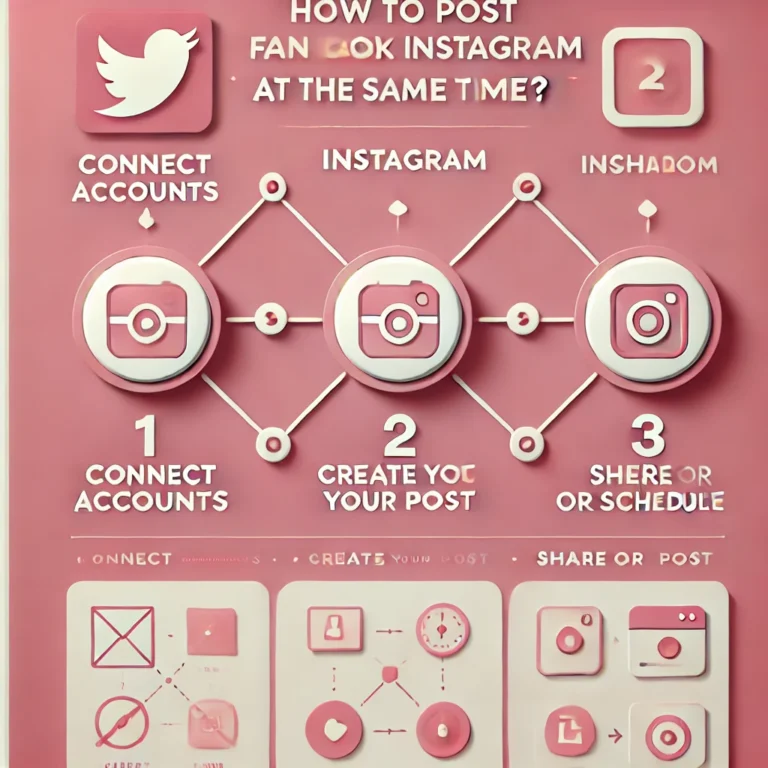Can my Followers See What i Liked on Instagram?
Can my followers see what i liked on Instagram? Many users wonder how visible their activity is. While Instagram no longer shows a public feed of likes, some actions can still be noticed by others.
This article explains how your likes appear to others and shares tips to keep your activity private. Stay in control of what others can see.
How to My Followers See What i Liked on Instagram?
Instagram doesn’t show a dedicated feed for likes anymore, but your followers can still notice some of your activity. When you like a post or comment on an Instagram post, your username may appear in certain sections visible to others. Let’s break down how your actions can be noticed.
When you like a post shared by a public Instagram account, your username appears in the “Liked by” section. Followers who view that public post can see your likes by scrolling through the list of usernames. This applies to posts from influencers, brands, or any public profiles.
To hide likes from others, you can focus on interacting with private accounts or adjust your privacy settings to limit what followers see.
Instagram often highlights mutual activity to make connections more visible. For instance, if you like a post and your follower also follows the same account, they may see “Liked by [Your Username] and others.
This feature applies to both public and private posts within shared networks. If you prefer to hide likes from your followers, consider reducing activity on posts from accounts with mutual followers.

If you like a post where you’re tagged or mentioned, your activity becomes even more noticeable. Followers who view that Instagram post can see your likes along with others in the “Liked by” list. This happens whether the post is public or shared by a private account you follow.
To manage this, for example, you can review tags and mentions in your Instagram account settings. Additionally, removing tags from posts can help keep your interactions private. Furthermore, this gives you greater control over your privacy.
When you like and comment on a post, both actions are visible to others who view the post. Liking a comment will display your username next to the like count under the comment thread, making your interaction noticeable.
This visibility applies regardless of whether the post is public or private. If you want to reduce this, avoid liking comments on widely visible posts.

To control who sees your likes, for instance, hide them in settings, and additionally, interact carefully with public posts. Moreover, managing your privacy settings helps enhance your privacy.
How to Manage Your Instagram Like Activity?
Want to control who sees your Instagram likes? With a few simple steps, you can protect your privacy and manage your interactions. Here’s how to keep your like activity in check:
Hide Likes on Your Posts
To hide likes on your posts, tap the three dots on your post and select “Hide Like Count.” This keeps your likes private and stops others from focusing on numbers.
Like Posts from Private Accounts
Liking posts from private accounts ensures only approved followers can see your likes. Stick to engaging with private accounts to limit visibility.
Avoid Liking Public Posts
When you like public posts, everyone can see it. If you want more privacy, avoid liking posts from public accounts or influencers.
Manage Tagged Posts
Check your tagged posts regularly and remove tags from any posts you don’t want associated with your account.
Set Your Account to Private
Make your account private by going to Settings > Privacy > Account Privacy and turning on “Private Account.” This limits your likes and posts to only approved followers.
By following these simple tips, you can easily manage your like activity and enjoy more privacy on Instagram.
How to Check What You’ve Liked on Instagram?
Curious about the posts What I liked on Instagram? You can quickly view all your liked posts using the app or desktop. Here’s how to find your like history:
Go to your profile and tap the three lines in the top-right. Select “Your Activity” and then “Likes.” You’ll see all the posts you’ve liked.
On the desktop site, go to your profile and click “Posts You’ve Liked.” This shows all your liked posts.
If you want to remove a like, go to “Your Activity” and tap “Likes.” Unselect any posts you want to unlike.

That’s it! You can easily check and manage your liked posts on Instagram.
Final Thoughts what i liked on Instagram
Your followers can see what you liked on Instagram in some cases, such as on public posts. However, you can manage your privacy by hiding likes, interacting with private accounts, and adjusting your settings. Additionally, by staying mindful of your activity, you can control what your followers see and protect your privacy on Instagram.
FAQ’S of what i liked on Instagram