How to View Old Instagram Stories? | Old Stories on Instagram
Wondering how to view old Instagram Stories? Instagram makes it easy to access your past Stories, whether they belong to you or someone else. If the user has saved them, you can check Highlights or Archives.
To see your own Stories, just go to your profile and tap the Archive section. For others’ Stories, you’ll need to see if they’ve added them to Highlights, as Instagram doesn’t allow you to view expired Stories unless saved.
Why Instagram Stories Matter?
Instagram Stories are a fun and effective way to connect with your followers. They pop up at the top of the feed and disappear after 24 hours, making them feel more real and urgent. You can share behind-the-scenes glimpses, quick updates, or ask questions, which helps you engage with your audience in a more casual, personal way. Plus, Stories drive traffic to your profile or website, giving you a chance to connect with even more people.
How To See Old Instagram Stories?
Want to revisit your view old Instagram Stories? Instagram makes it easy to access and enjoy the content you’ve shared. Whether you want to relive your memories or repost a story, it’s all just a few taps away in the Stories Archive. Here’s a simple guide to help you see your old Instagram Stories.
- Open the Instagram app and tap your profile picture at the bottom right to visit your profile page.

- Next, tap the three lines (menu) in the top right corner, then select Archive. This section holds all your past stories, organized in the Stories Archive.

- In your Stories Archive, you’ll find your stories sorted by date. Simply tap on any story to view it again. If you’ve saved some of your best moments, you’ll also find them in your highlights.
- Want to share that old content again? Tap the three dots in the corner of the story and choose Add to Your Story or Share to repost it.

- If you want to make your favorite stories more permanent, add them to Highlights on your profile. Tap New to create a highlight and select the stories you want to feature.

Now you know how to easily find and enjoy your old Instagram stories, giving you the chance to engage with your content again and even share it with your followers!
How To See Old Instagram Stories Highlights?
Instagram Stories Highlights let you keep your favorite moments front and center on your profile. Here’s how you can easily view and manage your old Highlights.
Go to Your Profile
- Open the Instagram app and tap your profile picture at the bottom-right corner to open your profile.
Find the Highlights Section
- Right below your bio, you’ll see a row of your Instagram Stories Highlights. These are stories you’ve saved and organized.
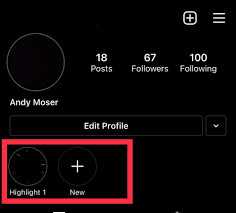
Tap to View a Highlight
- Simply tap any Highlight to see all the stories you’ve added. You can scroll through them like you would regular stories, and enjoy those special moments.
Add More Stories to Highlights
- Want to add more stories? Tap the New button at the top of your profile, select the stories you want to add, and organize them into a new or existing Highlight.
Now you know how to easily view and manage your view old Instagram Stories Highlights, keeping your best memories accessible anytime you want.
Final Thoughts of old stories on instagram
Now that you know how to view old Instagram stories, you can easily go back and relive your previous Instagram stories anytime you want. Whether you want to see your old stories or check out previous stories you’ve posted, the story archive makes it simple. If you ever can’t find a story, just remember it’s likely still in your Stories Archive. Now, you’re ready to access your content, share it again, or just enjoy those memories, even after they’ve disappeared from the feed.
FAQs Frequently Asked Questions:





