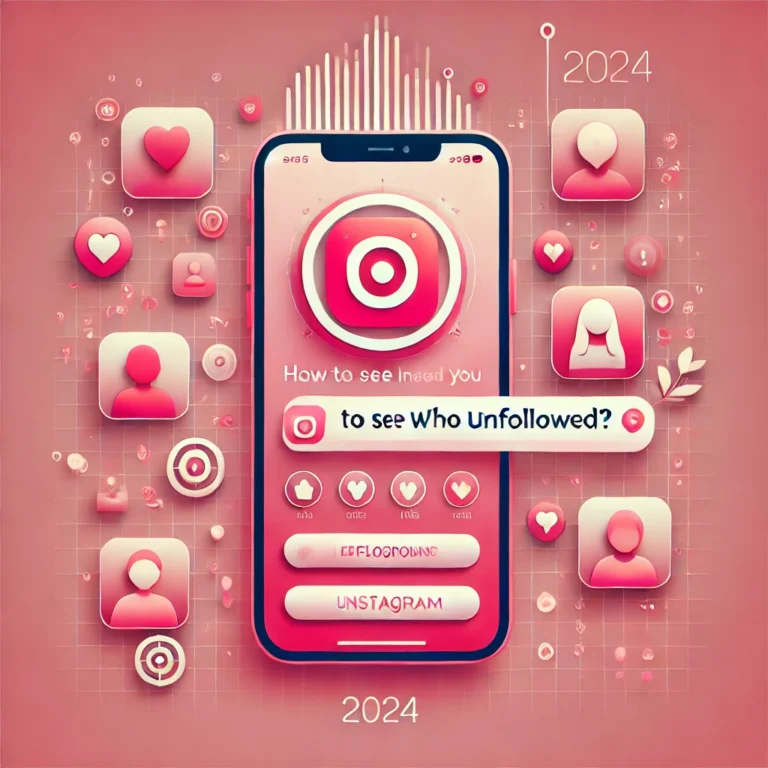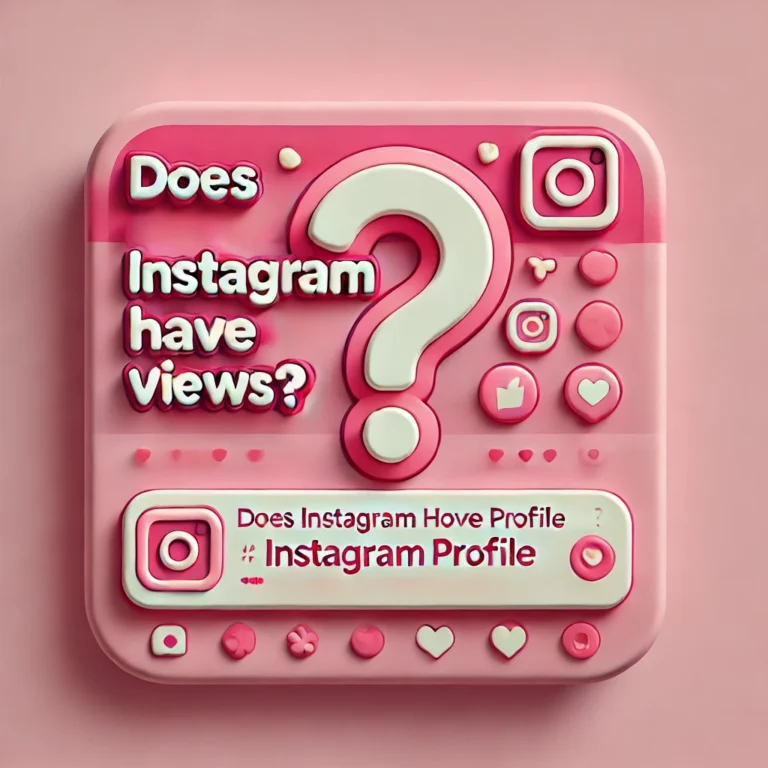How to See Accounts That Don’t Follow you Back on Instagram?
Want to learn how to find out which Instagram accounts Don’t Follow you Back on Instagram? Identifying these non-followers is a simple way to manage your connections and stay organized.
While Instagram doesn’t offer a direct feature, you can discover non-followers using manual methods or third-party apps. Compare your followers and following lists manually, or let an app automate the process—but always prioritize security when using external tools.
How Can Instagram’s Built in Features Help Spot Non-Followers?
Instagram doesn’t have a direct feature to show non-followers, but you can still spot them using its built-in tools. Here’s how you can do it step by step.
- Tap your profile picture in the bottom-right corner to access your profile page. This is the starting point to view all your account details.

- Tap on “Following” to view who you’re following. Here, you can compare your following list with your followers to spot non-followers.

- Scroll through and see if the “Follows You” tag is missing. If it’s absent, it means that account isn’t following you back.
- These sections can show accounts with minimal interaction or people you follow who don’t follow you back. It’s a helpful way to find non-followers based on activity.
This simple method helps you manage your instagram users without using third-party apps.
Which Apps Show Who Doesn’t Follow You Back?
There are several apps that make it easy to see who isn’t following you back on Instagram. Here are some great options:
- Gsuper Tool allows you to easily identify users who don’t follow you back and track people who have unfollowed you recently. It provides additional Instagram insights to help you maintain your follower connections.
- This app helps you track who follows you back and who doesn’t. It also shows users who have recently unfollowed you, helping you manage your follower list.
- FollowMeter tracks who unfollowed you and who doesn’t follow you back. You can easily see who hasn’t followed you back, making it simple to clean up your following list.
- With Reports+, you can spot non-followers and see who recently unfollowed you. It also helps you track engagement and view insights on who interacts with your posts.
- This app quickly shows who unfollowed you and who isn’t following you back. It helps you decide whether to unfollow people who don’t follow you back.
- Unfollow Users helps you track both non-followers and those who have recently unfollowed you, so you can manage your account and make informed decisions about who to follow.
These apps simplify the process of identifying non-followers and managing your Instagram account, but always remember to be cautious when sharing your login details with third-party services.
Manually Identify Accounts That Don’t Follow You Back on Instagram
You can easily see who isn’t following you back on Instagram by comparing your “Followers” and “Following” lists. Here’s how:
Open Your Profile
- Tap your profile picture in the bottom-right corner to access your profile.
Check Your “Following” List
- Tap the “Following” count to see who you follow. Scroll through the list and look for accounts that don’t have the “Follows You” tag. These people aren’t following you back.
Cross-Check With Your “Followers” List
- Go to your “Followers” list. Search for the names of people you follow. If their name isn’t there, they don’t follow you back.
See Who Unfollowed You
- If you notice someone is missing from your “Followers” list, it means they recently unfollowed you or never followed you back in the first place.
This method helps you see who doesn’t follow you back on Instagram and manage your following list.
Best Practices After Identifying Non-Followers
Here are best practices after identifying non-followers:
Check if they engage with your posts. Look for likes, comments, or shares. If they engage, they may still be valuable.
Don’t unfollow too many at once. Unfollow inactive or ghost accounts first. Keep connections with influencers or potential collaborators.
Interact with their content. Like or comment on their posts. Tailor your content to appeal to your audience.
Prioritize engaged, relevant followers. Use hashtags, collaborations, and geotags to reach the right audience.
Reliable apps to track non-followers. Avoid apps that break Instagram’s rules. Do manual checks now and then.
Don’t call out non-followers publicly. Build and maintain good relationships with everyone.
Post quality content regularly. Use Stories and Reels to stay visible and attract new followers.
These steps will help grow your Instagram authentically.
Final Thoughts of follow me back on instagram
You can easily manage your connections on Instagram by identifying accounts that don’t follow you back on instagram. Use Instagram’s built-in features, manual methods, or third party apps to spot non-followers. While manual methods take more time, apps can automate the process. Just remember to be cautious with third-party apps to protect your account’s security.