What Does Restrict Mean On Instagram? | Restrict Someone
What does restrict mean on Instagram? The restrict feature on Instagram allows you to limit someone’s interactions with your account without completely blocking them. If you restrict an account, they can still see your posts and stories, but their ability to engage with you is limited.
This can be especially useful when you want to avoid unwanted interactions without cutting the person off entirely. It’s a great way to restrict comments and messages from restricted users without them knowing they’re being restricted.
What Happens When You Restrict Someone on Instagram?
When you restrict mean on Instagram, several changes happen to their ability to engage with your account. First, their comments on your posts will be hidden from others by default, though they can still see their comment. They can also send you messages, but those will be directed to your Message Requests inbox, and you won’t receive a notification. Lastly, the active status of the restricted user won’t be visible to them, so they won’t know when you are online or if you’ve read their message.
A key aspect of restricting someone on Instagram is that their activity status becomes invisible. This means that a restricted user won’t know when you’re active on Instagram or if you’ve seen their messages. This is a subtle way to maintain privacy without completely blocking someone on Instagram.
Once you’ve restricted an account, any messages they send you will no longer appear in your main inbox. Instead, they will go to the Message Requests folder. This allows you to screen messages without being notified, giving you more control over Instagram interactions. A restricted user won’t be notified that their messages have been moved, and you can decide whether or not to engage with them.
One of the main reasons users restrict an account on Instagram is to control the comments they receive. With this feature, comments from a restricted user are hidden from others by default. You still have the option to see the comment and approve it if you wish, but it won’t be visible to the public unless you choose to make it so. This helps manage negative or unwanted comments while allowing you to keep the peace.
How to Restrict Someone on Instagram Through Direct Messages
Restricting someone on Instagram is a simple way to manage your interactions without blocking them. If you want to limit a user’s ability to message or engage with you, follow these steps to restrict mean on Instagram directly through direct messages.
Open the Instagram App
- Launch the Instagram app and log into your Instagram account.

Go to the Conversation
- Open the Direct Messages (DMs) by tapping the paper airplane icon at the top right.
- Find and open the conversation with the person you want to restrict.

Tap Their Name
- At the top of the chat, tap their name to open their profile details.
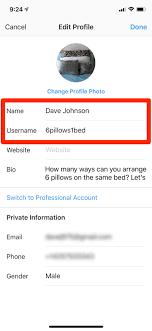
Restrict the Account
- Select the Restrict option.
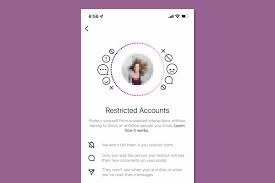
What Happens Next?
- Their messages move to the Message Requests folder.
- They won’t see when you’re active on Instagram or if you’ve read their messages.
This method lets you manage interactions with their Instagram account discreetly.
How to Restrict Someone on Instagram Through Your Settings Page
When you restrict someone, their comments on your posts will only be visible to them, and they won’t be able to see when you’re active or if you’ve read their messages. You can also restrict an account directly from your Instagram settings. Here’s how:
- Launch the Instagram app and log into your Instagram account.

- Tap your profile picture in the bottom-right corner to open your profile.
- Tap the three lines in the top-right corner and select Settings and Privacy.
- Scroll down and tap Privacy to access your account’s privacy settings.
- Under the Interactions section, tap Restricted Accounts.
- Use the search bar to find the Instagram account you want to restrict.
- Tap the Restrict button next to their profile.
- They can no longer fully interact with your Instagram activity.
- Their comments and messages will be limited, and they won’t know they’ve been restricted.

This is an easy way to manage interactions with any Instagram account.
How to Restrict Someone on Instagram from a Comment
You can restrict a user directly from the comment section if they leave negative comments. Here’s a simple guide:
Open Your Post
- Open the Instagram post where the comment appears.
Find the Comment
- Locate the negative comment you want to address.
Swipe Left on the Comment
- Swipe left on the comment (on iPhone) or press and hold it (on Android).
Select Restrict
- Tap the Restrict option from the menu that appears.
What Happens Next?
- Their comments will only be visible to them.
- You can keep your post clean without confrontation.
This feature helps you manage unwanted interactions easily on your Instagram account.
Restrict Someone Through Their User’s Profile
Lastly, you can restrict someone on Instagram by visiting their Instagram profile. Tap the three dots in the top right corner of their profile and select the restrict option. This will prevent them from interacting with your content as much, while still allowing them to see your posts and stories.
Final Thoughts of Restrict Mean on Instagram:
The restrict feature on Instagram gives you a simple way to manage interactions on your account without fully blocking someone. When you restrict someone, their comments on your posts are only visible to them unless you approve them. Their messages go straight to your Message Requests, and they can’t see when you’re active or if you’ve read their messages. This feature helps you avoid unwanted interactions while keeping things low-key.
If you ever want to change this, you can unrestrict someone on Instagram easily. Visit their profile or go to the Restricted Accounts section in your settings. Tap Unrestrict, and they’ll regain full access to interact with your account.





