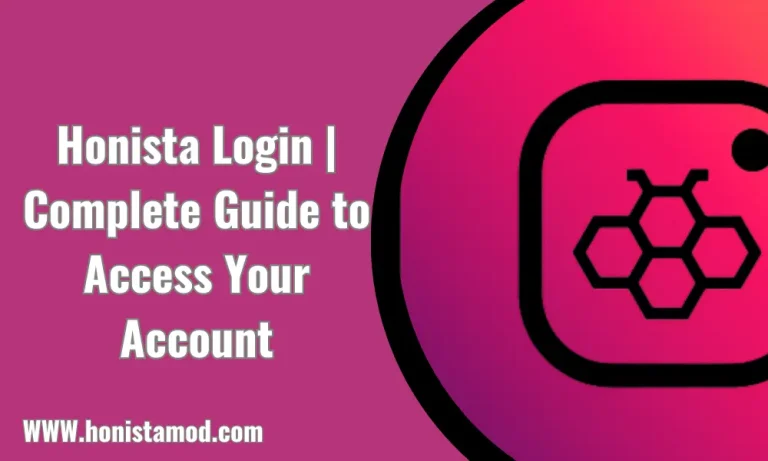What Does CF Mean On Instagram? | How to use in 2024?
Do you want to know about what CF mean on Instagram? The abbreviation “CF” stands for “Close Friends,” a feature allows you to create a private group of followers for exclusive content. It is perfect for sharing personal moments, testing new content, or targeting specific audiences.
With social media evolving, tools like CF enhance privacy and engagement by prioritizing quality over quantity. This feature not only helps maintain closer connections but also encourages experimentation and personalization.
CF on Instagram: What Does It Mean?
On Instagram, CF refers to “Close Friends,” a functionality that enables users to form a specific group of followers for sharing exclusive content. This Close Friends feature guarantees that your posts and stories are visible solely to those included in your CF list, making it perfect for sharing personal updates or special moments with people you trust. For instance, a green ring will appear around your profile picture to signify that you have a Close Friends Story available.
Why Use the Close Friends List on Instagram?
The Close Friends feature is great for sharing content with a smaller audience. It ensures your posts remain private and exclusive, especially when sharing more personal or experimental content. Instead of sharing with your entire follower list, this feature allows you to share specific content with a select group of people.
The Benefits of Close Friends List On Instagram:
Using the Close Friends feature can boost engagement by reaching a smaller, more involved audience. This feature helps you connect with others. It is useful for influencers who engage with their followers. It also benefits casual users who want to share behind-the-scenes moments. This leads to more personal and meaningful interactions
Privacy Control:
One of the main benefits of the CF feature is privacy control. Instagram users can create and manage a Close Friends list to ensure that their posts reach only a trusted audience. This flexibility lets you add or remove people from your CF list anytime, keeping control entirely in your hands.
Targeted Engagement:
The feature of CF mean on Instagram helps boost engagement by focusing on a select group of friends or followers. This is especially beneficial for creators and influencers who want to share content with a smaller audience. By catering to a select group, your posts feel more personal, encouraging interactions like replies and shares.
Content Experimentation:
For influencers and creators, the CF feature provides a safe space for content experimentation. By sharing posts with your CF list, you can test ideas, gather feedback, or even post unpolished content without worrying about how your entire follower list will react.
This is a valuable tool for creators who want to boost engagement with a select group of friends while refining their content. It ensures that sharing content is both secure and effective, giving you more freedom to explore new styles and ideas.
How to Set Up a Close Friends List on Instagram
Step-by-Step Guide:
Open Instagram:
- Open Instagram and go to your profile.
Select of Menu Icons:
- Tap the menu icon (three lines) and select “Close Friends”.

Find CF List:
- Scroll through your followers and add or remove people to create your CF list.
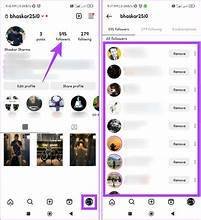
Save List:
- Once done, save the list, and start sharing content exclusively with them.
Tips for Managing Your List
- Keep your CF list small to ensure more personalized interactions.
- Regularly review your list
- add or remove followers
This keeps your Close Friends feature focused on those who truly matter, whether for testing ideas or sharing more private moments.
How CF Appears in IG Stories?
When you see a green ring around a profile photo on Instagram, it means the user has posted a story for their CF list. These stories are only visible to the select group added to the Close Friends feature, making them more personal and exclusive than regular stories.
For creators, this is an excellent way to share behind-the-scenes content or previews. For everyday users, it’s a tool to connect more closely with a select group of friends. It’s a feature that fosters intimate interactions while enhancing the world of Instagram.
Ways To Add Close Friends To IG?
To add close friends on Instagram (IG) and create a list for sharing Stories with only those people, follow these steps:
Open Instagram
- Launch the Instagram app on your smartphone and log in if needed.
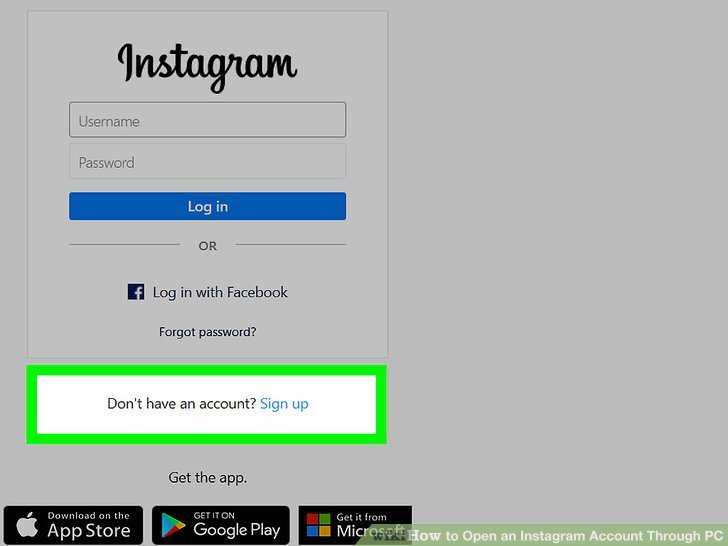
Go to Your Profile
- Tap on your profile picture at the bottom right corner of the app.
Access the Close Friends List
- Tap the menu icon (three horizontal lines) in the top-right corner.
- Select “Close Friends” from the menu.
Add People to Your Close Friends List
- A list of suggested accounts will appear.
- Use the search bar at the top to find specific friends.
- Tap “Add” next to the people you want to include in your Close Friends list.

Save Your List
- After selecting your close friends, tap “Done” (or the checkmark) to save.
Share Stories with Close Friends
- When posting a Story, tap the green star icon or “Close Friends” option to share it exclusively with those on your list.
You can edit the list anytime by following the same steps and adding or removing people.
Final Thoughts of CF
The CF feature on Instagram is a great way to share stories and moments with a select group of friends. Whether you’re an influencer or a regular user, this tool offers both privacy and engagement. It allows you to share content comfortably while keeping your personal moments secure. Start using the Close Friends feature today to enjoy a more private, meaningful, and tailored Instagram experience. It’s time to make your interactions more exclusive and effective!
FAQ’S of Close Friends: