How To Download Instagram Profile Picture? | Downloader
How can you download an Instagram profile picture easily? Instagram lets you view profile pictures, but it doesn’t allow you to download them directly. Whether you want to save a friend’s picture or need a clear image for reference, there are simple methods to get it done without hassle.
In this article, we’ll show you quick and easy ways to download Instagram profile pictures. From online tools to apps, you can save high-quality profile images in just a few steps.
How to Download Private Account Profile Pictures?
Here’s a clear guide to viewing and downloading private Instagram profile pictures using tools like Insta DP Viewer or Instagram Profile Viewer:
Open Instagram, go to the private account’s profile, and copy the profile link.
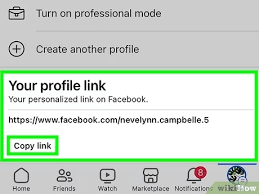
Launch a trusted DP downloader tool like Insta DP Viewer or Instagram Profile Viewer.

Paste the copied profile link into the tool’s search bar.

The tool will display the private Instagram profile picture in full size and high definition.
Click the Download button to save the profile picture effortlessly.

For security reasons, always choose a trusted DP downloader tool that works safely and protects your data. While Instagram doesn’t allow direct access to private profiles, these tools provide a secure way to view and save private profile pictures in HD quality without compromising your privacy.
How to Save Instagram Profile Pictures Without a Tool?
Saving an Instagram profile picture manually is quick and easy, without the need for third-party tools. With just a few simple steps, you can download and save the profile image directly from your browser. Here’s how you can do it!
Using a Web Browser (Desktop Method):
- Open Instagram: Navigate to Instagram and log in to your account.
- Go to the Profile: Visit the profile whose picture you want to save.
- Open Profile Picture in New Tab:
- Right-click on the profile picture.
- Select “Open image in new tab” from the context menu.
- Save the Image:
- In the new tab, the profile picture will appear in its original size.
- Right-click on the image and choose “Save image as…” to download it to your device.
Using the Instagram Mobile App (Mobile Method):
Open Instagram App: Launch the Instagram app on your mobile device.
Navigate to the Profile: Go to the profile whose picture you wish to save.
- iPhone: Press the Side Button + Volume Up simultaneously.
- Android: Press the Power + Volume Down buttons simultaneously.

Which Apps Help You Download Instagram Profile Pictures Easily?
Here’s a step-by-step guide to using Insta DP Viewer or Instagram Profile Photo Downloader to quickly view and download Instagram profile pictures:
Open the App
Launch the Insta DP Viewer or Instagram Profile Photo Downloader app on your device.
Copy the Profile Link
Go to Instagram, visit the user’s profile (public or private), and copy the profile link.
Paste the Link
Open the app, paste the copied profile link into the app’s search bar.
View in Full Size
The app will display the Instagram profile picture in full size and high definition (HD).
Download the Picture
Tap the Download Profile button to save the picture directly to your device.
Using these DP downloader apps is fast, free, and effective. Whether it’s a private Instagram profile or a public account, these tools let you view and save Instagram profile pictures in HD quality with just a few taps. If you regularly need to save Instagram content, these apps are a reliable choice for accessing full-size Instagram pictures effortlessly.
Which Tools Allow You to Download Instagram Profile Picture in HD Quality?
Here’s a simple guide to download high-resolution Instagram profile pictures using tools like Insta Profile Downloader and Instagram DP Download:
- Open your web browser and visit Insta Profile Downloader or Instagram DP Download.
- Go to Instagram, visit the desired profile, and copy the account’s profile link.

- On the tool’s website, paste the profile link into the search bar.
- The tool will load the Instagram profile picture in its original size and HD quality.
- Click the Download button to save the crystal-clear IG profile picture directly to your device.
These profile picture downloader tools work directly in your web browser, so there’s no need to install any apps. Whether you want to download a favorite Instagram creator’s image or your own profile picture in full size, these tools are free, fast, and easy to use. The result is a high-resolution Instagram profile picture saved effortlessly to your device.
Is It Safe and Legal to Download Instagram Profile Pictures?
Downloading Instagram content like profile pictures is generally safe when using trusted tools. However, it’s essential to respect privacy and only view and download pictures for personal use. Tools like Instagram Profile Picture Downloader or IG Profile Viewer are secure and don’t store user data, making them a reliable choice.
Legally, you can download profile pictures of Instagram users, but using them without permission can violate terms of use. Always ensure you’re not misusing someone’s profile photo or IG profile pictures. Tools that let you download profile pictures in HD are best used to save your own profile picture or for legitimate purposes.
Final Thoughts
Downloading Instagram profile pictures doesn’t have to be difficult. Tools like Insta DP Viewer and Instagram Profile Downloader allow you to download profile pictures in full size easily. Whether you’re looking for private Instagram profiles or public ones, you can view and download Instagram profile pictures in HD quality. Just copy the profile link, use a trusted profile picture downloader, and save your favorite images quickly and safely.
FAQ’S




