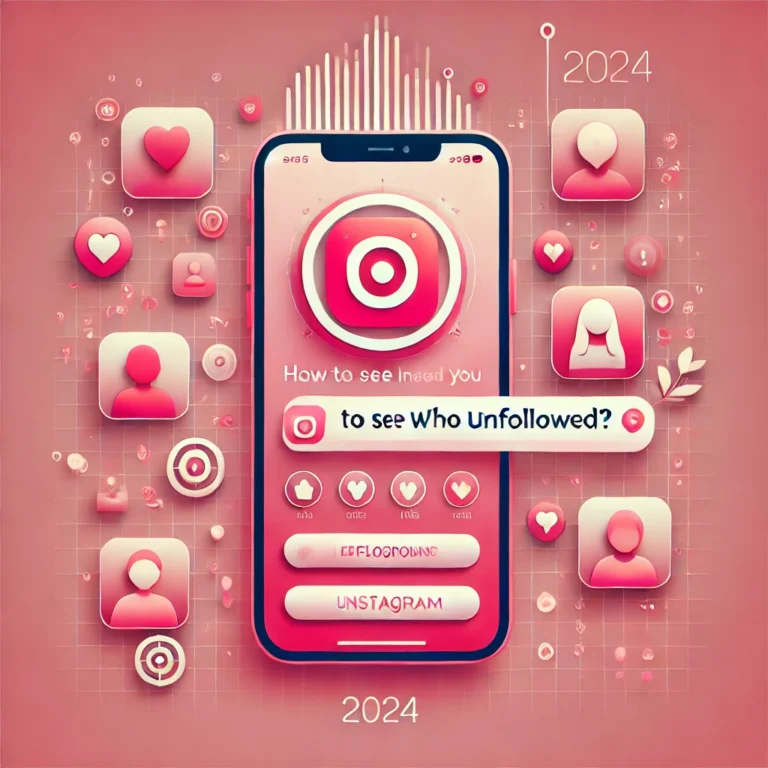How To Download Instagram Videos?
Have you ever wanted to save an Instagram video for offline viewing or share it with friends? Downloading Instagram videos is easier than you might think, but there are a few methods to choose from. In this guide, we’ll walk you through the best ways to download videos from Instagram, whether you’re using a phone, browser, or third-party tools.
Instagram doesn’t offer a built-in download feature, but with the right tools, you can quickly save videos in high quality. Whether you’re an iPhone or Android user, or prefer using online services, we’ve got the solutions for you. Let’s dive into how you can start downloading Instagram videos today!
Why Download Instagram Videos?
Downloading Instagram videos lets you save content for offline viewing, share with friends, or keep your favorite moments. It’s a quick way to enjoy videos anytime, without relying on an internet connection. You can easily store valuable videos for future use or revisit inspiring content whenever you want.
Using Online Video Downloaders
Online video downloaders make saving Instagram videos quick and easy. Popular instagram video downloader like Gsuper tools, SaveFrom.net, InstaDownloader, and DownloadGram are user-friendly and work seamlessly. Just follow these easy steps:
- Copy the URL of the Instagram video you want to download.
- Visit a trusted online downloader, like SaveFrom.net or InstaDownloader.
- Paste the URL into the provided field on the website.
- Click “Download” and choose the video quality if prompted.
- The video will be saved to your device for offline use.
It’s that simple! Online video downloaders are a great option when you need a quick and reliable way to download Instagram videos.
Downloading via Mobile Apps
Downloading Instagram videos via mobile apps is a quick and easy way to save your favorite content directly to your phone. Several apps are designed for this purpose, making the process simple and efficient. Popular apps like InstaSave, StorySaver, and Repost for Instagram are great options for both Android and iOS users. Here’s how to use them:
Install the App:
Download a video downloader app like InstaSave or StorySaver from the Google Play Store (for Android) or the App Store (for iOS).
Open Instagram:
Launch the Instagram app and find the video you want to save.
Copy the Video URL:
Tap the three dots in the top right corner of the post and select “Copy Link.”
Open the Downloader App:
Open the app you installed and paste the link into the app’s download field.
Download the Video:
Tap “Download” and the video will be saved directly to your phone.
These apps make it easy to store Instagram videos for offline viewing, and you can access your saved content anytime, without needing an internet connection.
Using Browser Extensions
Browser extensions offer a quick way to download Instagram videos directly to your computer. Extensions like Video Downloader for Instagram (Chrome) and Download Instagram Videos (Firefox) make it easy. Here’s how to use them:
Install The Extension:
Go to the Chrome Web Store or Firefox Add-ons page and add a video downloader extension.
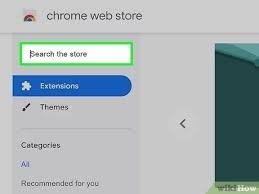
Open Instagram:
Visit Insta and find the video you want to download.
Click the Extension Icon:
When the video plays, click the extension icon in your browser’s toolbar.
Download the Video:
Choose the video quality and click “Download” to save it to your computer.
Browser extensions make downloading Instagram videos fast and easy, allowing you to store content in just a few clicks.
Downloading Instagram Videos on iPhone
You can easily download Instagram videos on your iPhone using apps like Repost for Instagram or Documents by Readdle. Here’s how to do it:
Install the App
Go to the App Store and install a video downloader app like Repost for Instagram or Documents by Readdle.

Copy the Video Link:
Open Instagram, find the video you want to download, tap the three dots, and select “Copy Link.”
Use the App:
Open the downloader app, paste the link into the provided field.
Download the Video:
Tap “Download” to save the video to your iPhone’s gallery.
These simple steps let you store Instagram videos directly on your iPhone for easy offline viewing.
Downloading Instagram Videos on Android
You can quickly download Instagram photos and videos on Android using apps like InstaSave or StorySaver. Here’s how:
Install the App:
Go to the Google Play Store and download a video downloader app like InstaSave or StorySaver.
Copy the Video Link:
Open Instagram, find the video you want to download, tap the three dots, and select “Copy Link.”
Use the App:
Open the downloader app, paste the copied link into the app.
Download the Video:
Tap “Download” to save the video to your Android device.
These simple steps let you easily store Instagram videos on your Android phone for offline access.
Safety and Legal Considerations When Downloading Instagram Videos
When downloading Instagram videos, it’s important to be mindful of both safety and legal issues.
Safety:
Always use a trusted Instagram downloader to avoid malware or scams. Be cautious with third-party sites that may harm your device or steal personal data. Stick to reliable platforms when downloading Instagram Reels or other Instagram content to your device.
Legal Considerations:
Downloading Instagram videos without permission can violate copyright laws. Always get consent from content creators before downloading or sharing their videos. For personal use, ensure that the content is shared legally or under a Creative Commons license. Be mindful of these issues when you download Instagram Reels or other IG content.
Troubleshooting Common Issues
If you’re facing issues while trying to download Instagram videos, here are some simple fixes:
Video Not Downloading:
Check if the video link is correct. Ensure you’ve copied the full Instagram video download link and pasted it properly into the downloader.
App Not Working:
If your app isn’t working, try restarting or reinstalling it. Updating the app may also fix any bugs that prevent you from downloading Instagram Stories or videos.
Low-Quality Video:
If the video quality is poor, select a higher quality option or switch to a different downloader that allows you to download in better resolution.
Blocked Downloads:
Instagram sometimes blocks downloads from third-party apps. If that happens, try a different Instagram video download tool or use a reliable website that allows you to download Instagram videos.
Download Private Content:
If you’re trying to download private videos or stories, remember that you can only download content from accounts you follow or content marked as public.
By following these tips, you should be able to fix most common issues and successfully download Instagram videos to your device.
Final Thoughts:
Download Instagram videos is simple and convenient when you use the right tools. Whether you’re using online video downloaders, mobile apps, or browser extensions, you can easily save your favorite Instagram content for offline viewing. Just make sure to follow the right steps and respect copyright laws by only downloading videos with permission. With the methods shared in this guide, you’ll be able to quickly and safely download Instagram videos to your device.
FAQ’S: