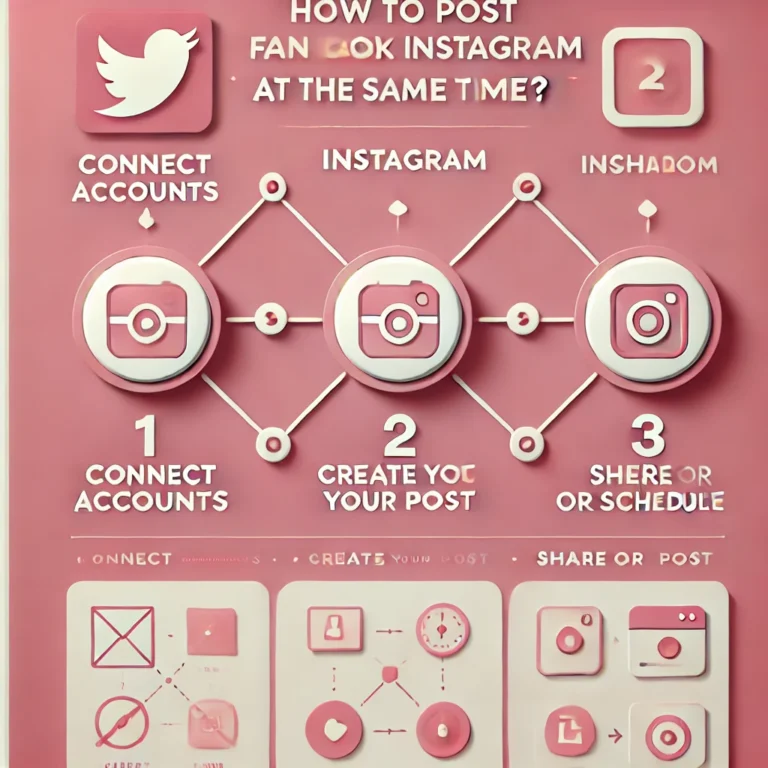Does Instagram Have Profile Views? | Instagram Profile
Can you track profile views on Instagram? While Instagram does not directly show who views your profile, features like Instagram Insights reveal the number of profile visits for business and creator accounts.
Be cautious of third-party apps that claim to track viewers, as they often compromise privacy. Instead, focus on Instagram’s reliable tools for understanding your profile engagement.
Instagram Profile Views
Many Instagram users wonder if it’s possible to see who views your profile. The short answer is no—Instagram does not provide a way for personal accounts to track profile views. However, business accounts and creator accounts can use Instagram Insights to see the number of profile visits over a specific period. While this doesn’t reveal who viewed your profile, it gives valuable metrics about your audience.
For those looking to track profile engagement, tools like Instagram Insights can enhance your understanding of how often your profile page is being accessed. Unfortunately, Instagram does not allow users to access a list of people who viewed their Instagram profile directly.
Profile Views and User Engagement
The idea of knowing who is looking at your profile often fascinates Instagram users. While Instagram doesn’t provide this feature, knowing how many times your profile has been viewed can still offer insights into engagement. For example, profile views on Instagram often correlate with how engaging or interesting your content is.
Many Instagram users assume they can see who views their profile using third-party apps, but these tools can pose privacy risks. To stay safe, it’s better to use official tools like Instagram Insights for tracking engagement, especially if you’re using a business account on Instagram.

Privacy Concerns and Profile Security:
For those worried about stalking your Instagram profile, it’s important to understand that Instagram doesn’t let users know who views their profile. Third-party apps claiming to show this data may compromise your privacy. Avoid such apps, as they often access sensitive account information without proper authorization.
To keep your Instagram account secure, focus on understanding how to optimize privacy settings. Features like private accounts and controlled access to Instagram stories can help protect your data while keeping your content accessible to trusted followers.
Navigating Instagram Insights:
If you have a business account, Instagram offers a powerful tool called Instagram Insights. This feature doesn’t tell you who viewed your profile but does provide detailed metrics about profile visits.
Accessing Insights for Business Accounts
Accessing Insights for Business Accounts is simple—navigate to your Instagram page, tap the menu, and select “Insights.” Here, you can see the total number of visits, the demographics of your audience, and how effectively your content drives traffic to your profile page.
Interpreting Key Metrics
Once inside Instagram Insights, you’ll find data that can help you optimize your Instagram presence. Metrics like the number of profile visits, impressions, and interactions provide a clearer picture of how many people viewed your content and what works best for your audience.
Tracking these numbers over time can help you create a strategy to boost your reach. While you can’t see exactly who visited your Instagram profile, focusing on these insights ensures continuous improvement.
Comparing Third-Party Applications
Some Instagram users turn to third-party apps hoping to see who views their profile. However, Instagram does not allow such tools and warns against their use. These apps often make false claims and may even compromise account security.
Instead of relying on third-party apps, use legitimate methods like Instagram Insights to get valuable data about profile views on Instagram. This ensures your account stays secure while gaining meaningful insights.
Security Implications of External Trackers
Using unauthorized tools to see who has viewed your instagram profile can lead to data breaches. These apps often ask for account login information, putting your Instagram profile at risk.
To avoid these risks, stick to tools approved by Instagram. Always prioritize your privacy and security over curiosity about who views your profile.
Strategies to Increase Profile Views
If you want to boost profile viewer, focus on creating engaging content and optimizing your profile picture and bio. Instagram users are more likely to visit a profile page that stands out and offers value.
Using features like Instagram stories and Reels can help draw attention to your profile on Instagram. Consistent posting and interacting with your audience are also proven ways to increase profile views.
Final Thoughts
Instagram does not provide a direct feature for tracking profile visitors, leaving many users curious about who might visit your profile. While there’s no way to see a detailed list of visitors, Instagram Insights offers a legitimate solution for users to see engagement metrics and improve their content strategy.
Instead of relying on unverified tools, focus on leveraging Instagram’s features to grow your audience and understand how people interact with your account. Prioritize privacy and stick to official methods to make the most of your profile on Instagram.
FAQ’S