How to Make a Collage On Instagram? | Instagram Stories
Do you want to create eye-catching collages for your Instagram Stories but aren’t sure where to start? Make a collage on Instagram is easier than you think and can help your stories stand out with creative flair. Whether you’re using Instagram’s built-in tools or third-party apps, you can craft visually stunning layouts in just a few steps.
In this article, we’ll guide you through simple methods to make collages, including using Instagram’s Layout mode, stickers, and other top apps. Let’s dive into the steps and tips to transform your stories into works of art.
Instagram Collage
An Instagram collage is a creative way to turn your Instagram Story into a visual masterpiece. You can add multiple photos and arrange them using the Instagram Layout feature. Use a collage maker app for more design options and flexibility. A simple tutorial can help you create the perfect collage for your Story. It’s a great way to share different moments in a single post. Try using the layout tool to easily combine your images into one seamless collage.
How to Make a Collage on Instagram Story?
Creating a collage is an exciting way to tell a story, whether you’re sharing personal moments, promoting e-commerce, or just elevating your storytelling. The Instagram app makes it simple to combine multiple photos or videos into one engaging story post. In this guide, you’ll find easy ways to use the built-in features or apps like Canva to add flair to your collages.
Open Instagram, tap on the Stories feature, and take a photo or record a video directly. This is the starting point for creating your Instagram Story collage. If you’re not ready to use the camera, you can upload a photo from your camera roll to get started. A blank solid color background can also be used to make your collage visually appealing.

Tap the sticker icon in the Instagram app to add multiple images. This allows you to combine two or more photos from your camera roll. Choose each photo carefully to tell a story that’s cohesive and captivating.
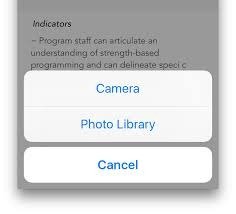
When you’re done editing, tap the three dots and use the Share icon to post your Instagram Story collage. This makes it easy to instantly share your creation with friends, followers, or a targeted audience for personal or professional purposes.

Use the sticker tool to add text, emojis, or creative elements. This is one of the most user-friendly tools to customize your story collage. Stickers help you elevate your content, making it more interactive and visually engaging.

Once you’ve added stickers, resize or reposition them creatively. This step allows you to make your collage stand out while keeping it neat. Use the brush tool if needed to add finer details that cater to your theme.
If you’re combining a series of photos into one story post, repeat the steps for each image. This method ensures that all parts of your story collage are seamlessly integrated, making it more impactful.
Make a Collage Using the Collage Layout Template
To make a collage on Instagram using the collage layout template, follow these simple steps.
- Open Instagram Stories.
- Tap Layout on the left menu.
- Choose a grid template.
- Upload your photos to each slot.
- Adjust as needed, then share!

Make a Collage on Instagram Using the Sticker Function
To make a collage on Instagram using the Sticker Function, follow these simple steps.
Open Instagram Stories and choose a background
Pick an image or solid color as your base.
This sets the foundation for your collage design.
Tap the Sticker icon and select your photos
Browse your gallery and choose the images to use.
Add multiple pictures to create your collage.
Place, resize, and rotate the images on the background
Drag and adjust the images to arrange them creatively.
Experiment with different placements for a unique look.
Get creative and design a fun, personalized collage.
Make a Collage on Instagram Story Using Various Apps
Download and open one of these apps.
Select a template or start with a blank canvas.
Add your images to the app and adjust their positions.
Resize, rotate, and customize the layout.
Save your finished collage to your device.
Open Instagram, upload it, and share it to your Story.
Create unique and eye-catching collages using apps like Canva, Pic Collage, or Unfold!
Best Apps for Creating a Photo Collage for Insta Story
Apps like Canva and Photoleap are popular choices for creating collages. They allow you to add text, use templates, and customize your Instagram Story collage easily. These apps are designed to be user-friendly, making it simple to combine photos and videos creatively.
Wrap-Up
Make a Collage On Instagram is a great way to showcase your creativity. Whether you use Instagram’s built-in features or third-party apps, the possibilities are endless. Start by experimenting with templates and tools, and don’t forget to share your unique designs with the world.





