How to Post More Than 10 Photos on Instagram?
Have you wondered how to Post More Than 10 Photos on Instagram? While the platform limits you to 10 photos per carousel, there are simple ways to bypass this and share more content.
This guide will show you how to Post More Than 10 Photos on Instagram by using creative techniques like multiple carousels, Stories, and video slideshows to engage your audience effectively.
Instagram’s Photo Limits
Instagram allows users to post up to 10 photos or videos in a single carousel post. This limit ensures content remains concise and visually appealing. When you select photos or videos, Instagram’s carousel feature lets you add multiple images within a single upload.
If you want to share more than 10 photos to Instagram, you can explore creative methods like splitting content into multiple carousels or using Instagram Stories. These options help you make the most of your Instagram feed without overwhelming your audience.
Can You Post More Than 10 Photos on Instagram?
Yes, it is possible to post more than 10 pictures on Instagram by using creative workarounds. For instance, you can create multiple carousel posts, each containing 10 photos or videos. This way, you effectively bypass the post limit while maintaining a seamless narrative.
Another option is to turn your content into a reel, which combines photos and videos into a dynamic slideshow. This technique lets you share multiple images in one go, keeping your followers engaged and saving space in your Instagram account.
How to Include Multiple Pictures in One Post?
Here’s a step-by-step guide for adding multiple photos to an Instagram post:
Open Instagram
Launch the Instagram app on your device.

Create a New Post
Tap the plus (+) icon at the bottom center of the screen to start a new post.
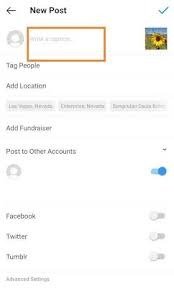
Select Multiple Photos
- Tap the icon that looks like two stacked images (usually in the bottom right corner) to enable the multiple photos feature.
- This will allow you to select up to 10 images or videos from your gallery.
Choose Your Photos
- Select the photos or videos you want to include in your post by tapping on them.
- You can select in any order, and Instagram will automatically add them in the sequence you choose.
Rearrange Your Photos
- Once you’ve selected all the images, you can drag and drop to reorder them according to your preference.
Share Your Post
- Once everything looks good, tap Share in the top right corner to post your multiple images.
With these steps, your Instagram post will feature multiple photos or videos in a neat, organized way, allowing your followers to swipe through your content in a single post!
Create Multiple Carousel Posts
If you have more than 10 photos on Instagram to share, you can use multiple carousel posts. Each carousel allows you to post up to 10 images or videos. By creating a few carousels, you can share all your content while keeping it organized and engaging.
- Open Instagram and tap the plus (+) icon.
- Tap the carousel icon (two stacked images).
- Choose up to 10 photos or videos for your first carousel.
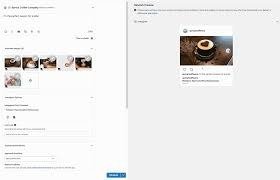
- Write a caption that connects the photos in this carousel.
- Use hashtags to help others find your post.
- Tap Share to publish the first carousel.
- Repeat the process for the next set of photos.
- Select the carousel icon and pick up to 10 more photos or videos.
- In the caption, refer to the next carousel. For example, “See the next set in the next post!”
- Use consistent hashtags like #Part1, #Part2, etc., to connect the posts.
- Continue posting carousels until you’ve shared all your images or videos.
- Respond to comments to keep the conversation going.
This method lets you share up to 20 photos or videos easily without crowding one post.
Advanced Techniques for Instagram Carousels
For more dynamic content, you can use apps like Canva to create collages or overlays, turning multiple photos into a single image. This lets you add up to 20 photos to one Instagram post in a creative way.
Additionally, try combining photos and videos into one carousel feature for a more engaging experience. Use tools to design visually appealing posts that stand out on your Instagram feed.
Combine Multiple Pictures into One
To add more than 10 photos in a unique way, combine them into a photo or video slideshow. Apps like Canva or video editors allow you to merge individual photos and videos into a single file that can be uploaded as a reel or post.
This method not only helps you bypass Instagram’s post limit but also creates engaging content that keeps your audience interested. Use this technique to maximize your Instagram account’s potential.
Final Thoughts
While Instagram limits users to 10 photos or videos per carousel post, creative strategies in 2024 can help you post more than 10 photos on Instagram. Whether through multiple carousels, Instagram Stories, or reels, you can effectively showcase your content in engaging ways.
FAQ’S





