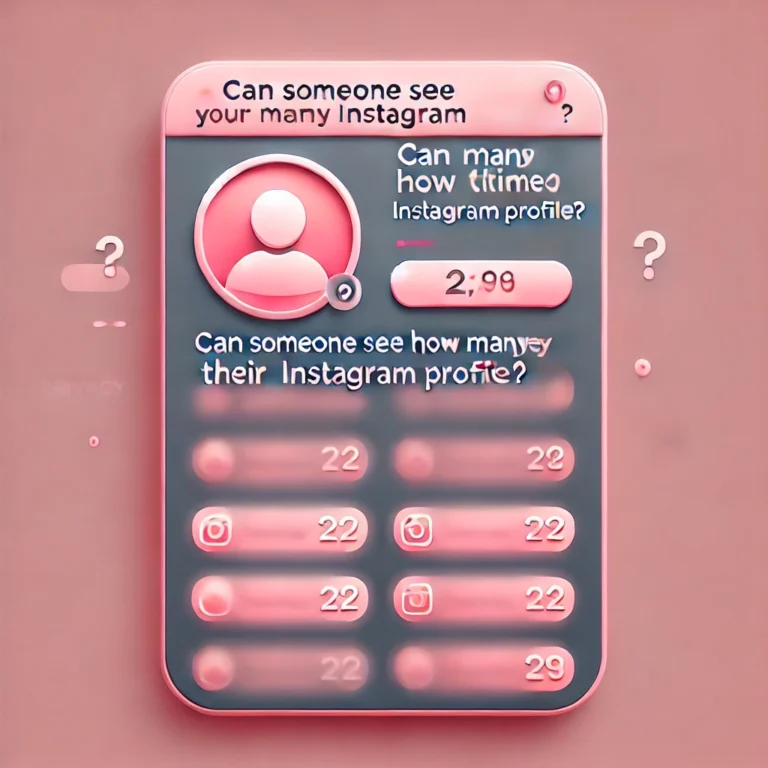How To Know If Someone Blocked You On Instagram?
Have you ever wondered if someone has blocked you on Instagram? It’s not always easy to tell, but there are a few signs that can give you a clue. Identifying these signs can help clear up any confusion and give you a better understanding of your account’s interactions.
In this article, we’ll explore the ways you can figure out if someone has blocked you on Instagram. From disappearing posts to unsearchable profiles, these subtle changes can signal that someone has blocked you, even if it’s not always immediately obvious.
Concept of Being blocked on Instagram
When someone blocked you on Instagram, they stop you from seeing their profile, posts, stories, and sending them messages. Your profile will no longer appear in their followers, and you won’t be able to find them through search.
Blocking is a way for users to protect their privacy and avoid unwanted interactions. You won’t get a notification about being blocked, but you might notice changes like not being able to view their content or find their profile.
7 Ways to Check If Someone Blocked You on Instagram
There are several ways to Check If someone blocked you on instagram.
Search for Their Profile
The easiest way to check if someone blocked you on instagram you is by searching for their username in the Instagram search bar. If you can’t find their profile, they might have blocked you, or they may have deleted or deactivated their account. If their profile appears but you can’t see any posts or stories, they may have blocked you.
If you get a message saying “Page isn’t available” or can’t find their profile at all, it’s likely that they’ve blocked you. However, keep in mind that they might have deactivated their account or changed their username. Instagram may also hide profiles if the account is suspended temporarily.
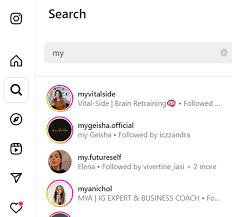
Check Profile Picture
When you search for someone’s Instagram profile, the profile picture can give you a quick clue. It disappears and you can’t see their feed, they’ve likely blocked you.If the account is private, look for a lock icon next to the profile picture. If the picture is missing or replaced with the default icon, they may have blocked you.
When you visit their profile and find no posts, stories, or bio, it clearly indicates they blocked you.They might have deleted their account or made it private, but usually, blocking is the main reason their profile looks different.
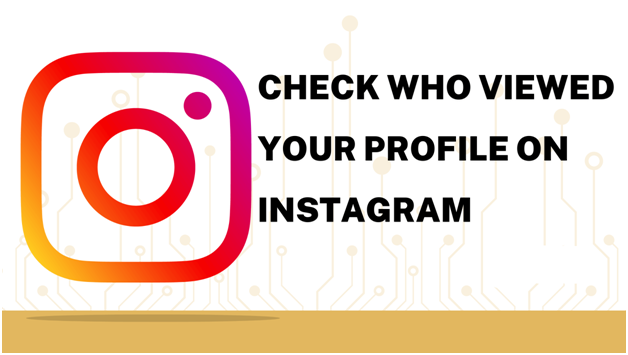
Check your Direct Messages
If you suspect someone blocked you on Instagram, check your direct messages (DM). If you find your old chats but can’t send new messages, it likely means they blocked you. Instagram might display a message saying, “Sorry, this message can’t be sent,” or it may simply prevent you from sending anything.
Another clue is that their username may disappear from your chat thread. If they’ve changed their username or deactivated their account, you might still see your chat, but you won’t be able to message them.

Check From Another Instagram Account
A quick way to check if someone has blocked you is to log into a different Instagram account. Search for their profile page from this account, and if you can see it but not from yours, it’s a clear sign you’ve been blocked. Instagram won’t show blocked profiles, so you won’t be able to find their posts.
This method helps you bypass the block. If their profile shows up normally when you use a different account, it confirms that they have likely blocked you.
Ask a Friend
Another simple way to check if you are blocked is to ask a friend to search for the person’s profile on Instagram. If your friend can see their profile and interact with it, but you cannot, then someone blocked you on Instagram. This method is especially helpful when you don’t want to log out of your own account or use a second account.
Having a friend check can confirm whether someone blocked you or if they simply deactivated or deleted their account.If they can see the profile and you can’t, you can be sure that the person blocked you.
Public and Private Profile:
On Instagram, you can set your account to be public or private. A public profile lets anyone see your posts and stories, even if they don’t follow you. Anyone can search for your username and view your content.
A private profile keeps your posts and stories visible only to your followers. If someone isn’t following you, they can’t see your content unless you approve their follow request. If someone blocks you, you won’t be able to access their profile page, whether it’s public or private.
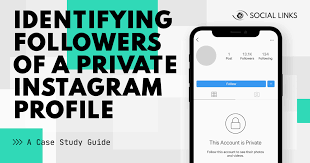
Final Thoughts:
Figuring out if someone blocked you on Instagram can be tricky, but there are clear signs to look for. Check if you can see their profile, try sending them a message, or search for their username from another account. If you can’t find them, see their posts, or interact with them, it’s likely they’ve blocked you. If you’re still unsure, ask a friend to check for you.
Remember, they could have deactivated their account or changed their username. However, if you can’t find their profile or message them, you’ve probably been blocked. Use these methods to quickly figure it out.Lorem ipsum dolor sit amet, consectetur adipiscing elit. Aenean diam dolor, accumsan sed rutrum vel, dapibus et leo.
FAQ’S (Frequently Asked Questions)