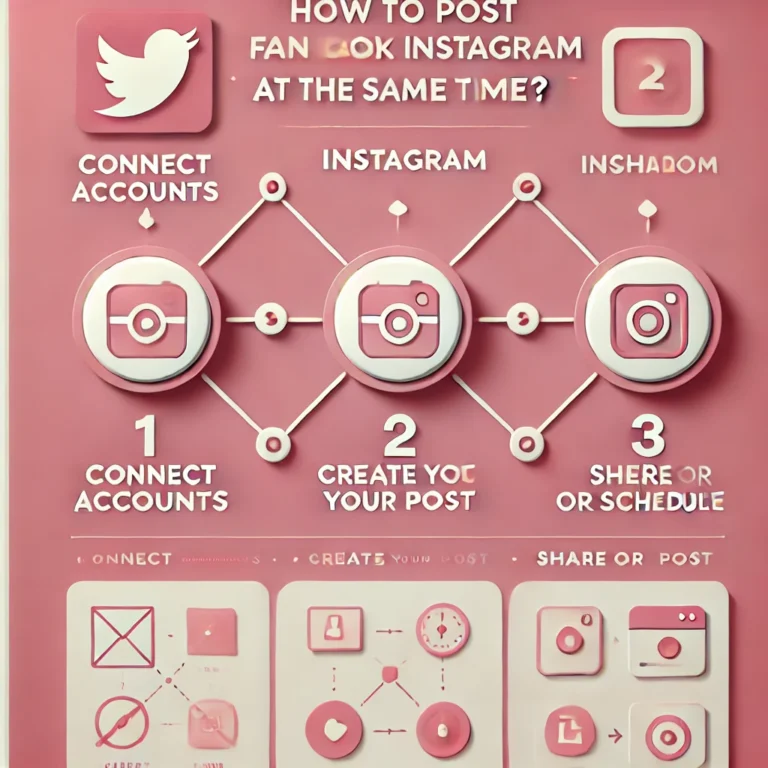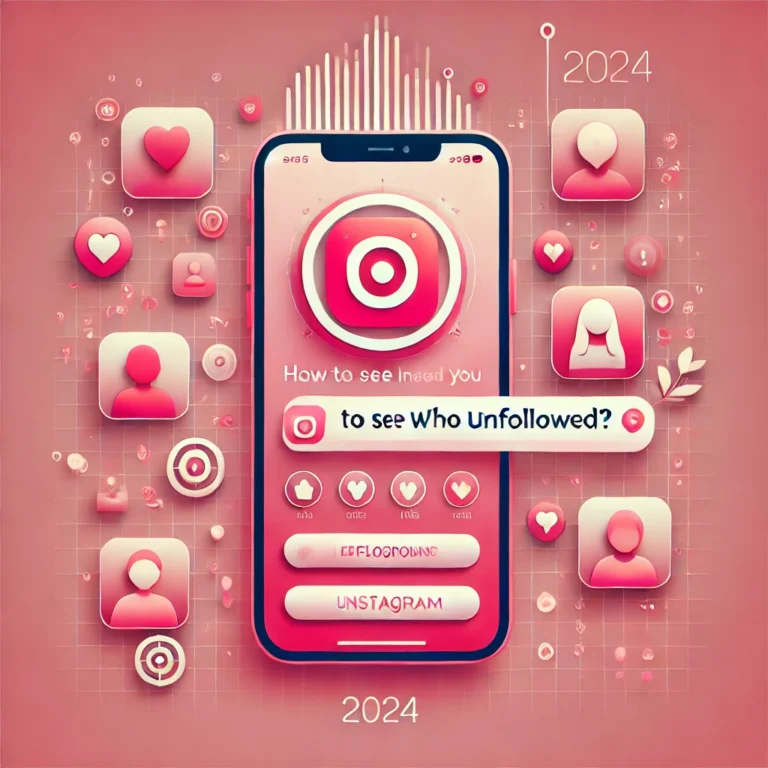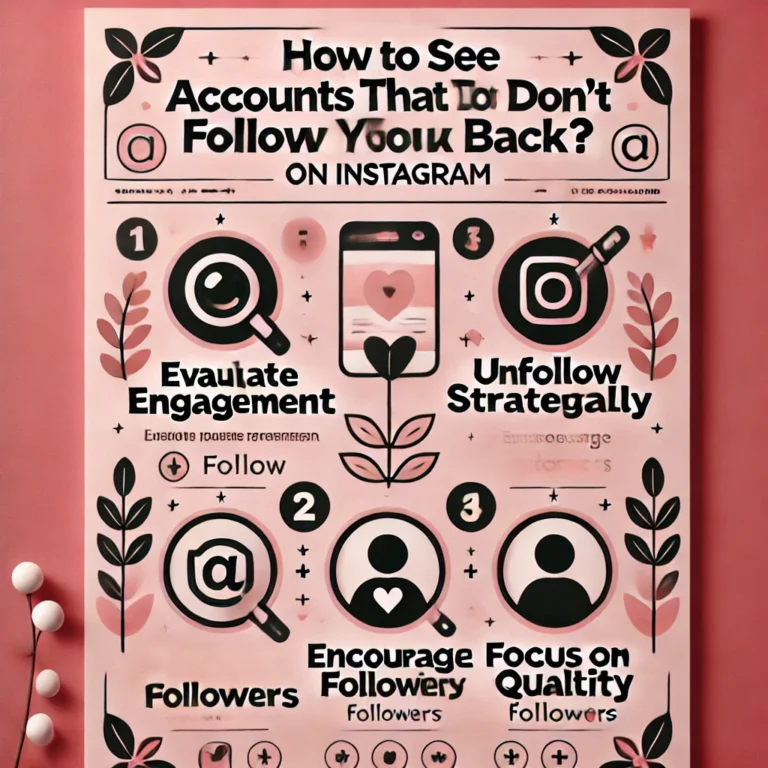How To Turn Off Active Status On Instagram? | Activity Status
Are you looking to turn off active status on Instagram for more privacy? Disabling this feature allows you to browse the app without others seeing when you’re online or your last activity.
You can easily turn off your active status via Instagram’s settings. Once it’s disabled, you’ll have more control over your online presence, allowing you to engage with the platform at your own pace without the pressure of being seen as “active”.
How Do I Turn off Active Status on Instagram?
Instagram’s activity status shows others when you are online or your last active time. If you’d rather keep that information private, follow these easy steps:
- Open Instagram:
Launch the app on your phone.
- Go to Your Profile:
Tap the profile icon at the bottom right of the screen.
- Access Settings:
Tap the three horizontal lines (menu) in the top right corner of your profile page.
- Select Settings:
From the menu, tap Settings.
- Go to Privacy:
In the Settings menu, tap Privacy.
- Turn Off Activity Status:
Tap Activity Status, then toggle off the option that says Show Activity Status.
By disabling this feature, your profile picture and the green dot indicating you’re online will no longer appear next to your name. You can now browse Instagram freely without anyone knowing your activity.
Turn off Active Status on Website
If you prefer to use Instagram on your computer, you can also disable the activity status to keep your activity private:
- Open Instagram in Your Browser: Go to the Instagram website and log in to your account.
- Access Your Profile: Click the profile icon in the top-right corner of the page.
- Go to Settings: From the dropdown menu, select Settings.
- Find the Privacy Section: In the Settings menu, locate the Privacy section.
- Disable Activity Status: Click on the Activity Status tab and toggle off the setting.
This will prevent others from seeing when you are active or your last active time, ensuring more privacy while you browse posts or chat.
Turn off Active Status on Mobile
If you’d like to keep your activity private while using Instagram on your mobile device, follow these steps:
- Launch Instagram:
Open the Instagram app on your device.
- Go to Your Profile:
Tap on your profile icon at the bottom right corner.
- Access Settings:
Tap the three horizontal lines in the top-right corner to open the menu, then select Settings.
- Navigate to Privacy:
In the Settings menu, tap Privacy.
- Turn Off Activity Status:
Select Activity Status, and toggle the switch to off.
Once you turn off your activity status, no one will be able to see if you’re currently active or when you were last active, giving you more privacy while you use Instagram.
Hide Activity Status on Instagram from iPhone
To maintain your privacy and hide your activity on Instagram, follow these steps:
Open Instagram:
Launch the Instagram app on your iPhone or iOS device.
Go to Settings:
Tap the three horizontal lines in the top-right corner to open the menu, then select Settings.
Navigate to Privacy:
In the Settings menu, tap Privacy.
Disable Activity Status:
Select Activity Status, then toggle off the option to Show Activity Status.
After completing these steps, others will no longer see when you’re online or your last active time, giving you full privacy. You can now browse freely without worrying about messages or story replies.
What Happens When You Turn off Activity Status?
When you turn off active status on Instagram, you’re no longer visible to others in terms of last seen or currently active times. You can browse and interact with the platform without others knowing if you’re online. However, note that you also won’t be able to see when others are active. This gives both you and your followers a sense of privacy, but it also means you lose the ability to check the activity status of those you follow.
Benefits of Turning off Active Status
Here are several benefits of turn off active status on Instagram:
Privacy:
- It hides your last active or currently active status from others, ensuring you’re not visible when you’re online.
Control:
- You can manage your engagement with the platform without feeling pressured to respond to messages or comments right away.
Selective Visibility:
- It’s useful if you want to hide your Instagram activity from certain people while still using the platform.
Discreet Browsing:
- It allows you to enjoy Instagram more privately, without others knowing when you’re active on Instagram.