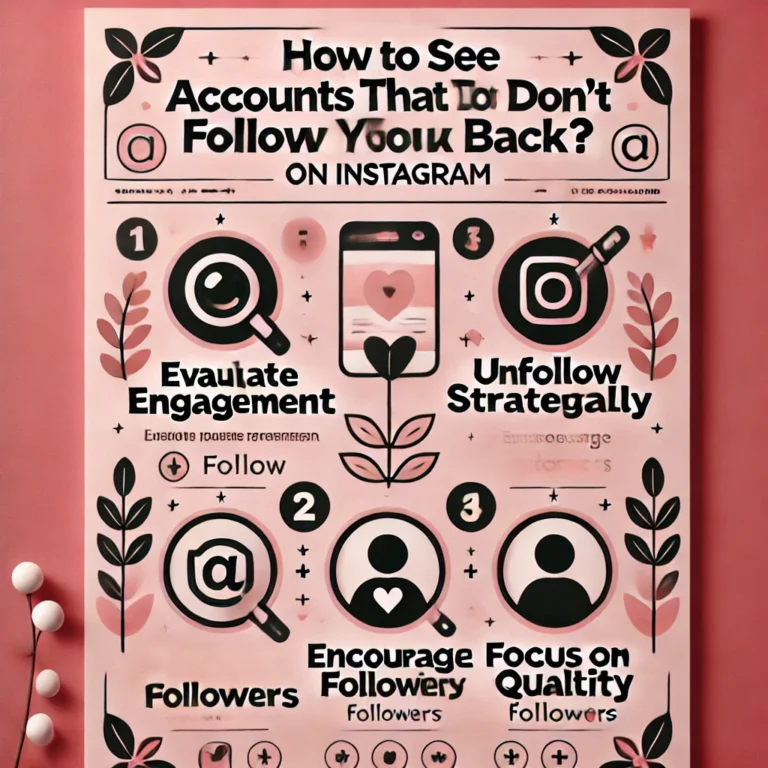What Size is an Instagram Story 2024?| Story Dimensions
Are you unsure about the perfect size for your Instagram Story? Knowing the correct dimensions is key to ensuring your content stands out and looks professional.
In 2024, the optimal dimensions for an Instagram Story are 1080x 1920 pixels, with a 9:16 aspect ratio. If you’re wondering, “What size is an Instagram Story?” this is your answer for creating high-quality, full-screen content.
Why the Right Size of instagram story Matters?
Using the correct Instagram story size makes your content look better and more professional. When you create Instagram stories with the proper dimensions, like 1080 pixels by 1920 pixels, your images and text fit perfectly.
If your story size is off, it might appear cropped or awkward on IG, making it less engaging. The right size also helps your story stand out on the Instagram feed, keeping your audience focused on your message.
The Standard Instagram Story Size
When you use Instagram Stories, it’s important to get the size and dimensions right. The ideal Instagram Story dimensions are 1080 x 1920 pixels. This size ensures your content looks clear and professional. Remember, Instagram Story dimensions are 1080 pixels wide, so always use this size for the best results.
For Instagram Story Highlights, use cover images sized 1080 x 1920 pixels. The visible part of the cover fits within a 160 x 160 pixel circle, so make sure your image looks good inside that space. This keeps your highlights looking sharp and neat on your profile.

Instagram Story Ads need to be 1080 x 1920 pixels with a 9:16 aspect ratio. This size ensures your ad fits perfectly on the screen. Keep important content away from the top and bottom to avoid it being covered by buttons.

How do you post a full-size photo on Instagram?
To post a proper Instagram Story, it’s important to make sure your content fits the platform’s dimensions. A well-sized Instagram story ensures your photos are displayed beautifully.
- Tap the “+” icon to create a new post for your IG Stories.

- Choose the perfect Instagram story from your gallery.
- Tap the expand icon in the bottom-left corner to ensure your photo fits the proper dimensions.

- Make any necessary adjustments to crop or fit your image into the Instagram story format.
- Once you’re happy with the result, post your Instagram story and share your Instagram image with your followers.
This guide helps you create a perfect Instagram story that looks great and fits the platform’s ideal size and quality.
Is There a File Size Limit for Instagram Stories?
Yes, Instagram sets a file size limit for photos and videos in Stories. Videos can be up to 4GB, and photos or videos should be under 30MB. Keeping your content within these limits ensures faster uploads and smoother viewing for your followers.
Why Does Instagram Resize My Story?
To Fit Instagram’s Vertical Video Format
- Instagram resizes stories to match the ideal vertical video dimensions of 1080×1920 pixels (9:16 aspect ratio). This ensures your Instagram video fills the screen perfectly.
To Maintain Consistency Across Devices
- By resizing your image or video, Instagram guarantees that your content looks great, whether it’s viewed on a phone, tablet, or other device.
Prevent Distortion
- Instagram adjusts the video size to prevent distortion. This ensures your Instagram video or image looks sharp and clear without losing quality.
Follow Best Practices
- Resizing helps align with best practices for content display, making sure your posts maintain a professional appearance across the platform.
Bottom-Line
To create great Instagram stories and stand out in Instagram marketing, it’s crucial to use the correct Instagram story dimensions. Your story should be 1080 pixels wide by 1920 pixels tall to ensure it looks sharp and engaging. Whether you’re adding a story with an image or video, always check that the image dimensions match these ideal sizes. Posting content at the correct Instagram story size will help avoid cropping and display your story perfectly across all devices.
FAQ’s Size is an Instagram Story