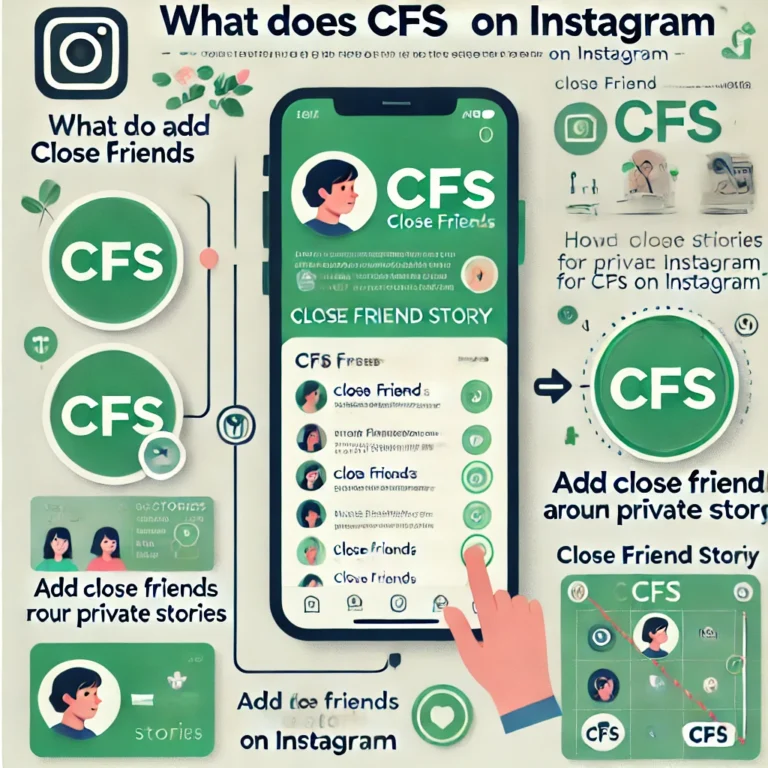How to Login to Instagram Without a Recovery Code?
Forgot your recovery code for Instagram? How can you log in without it? If you’re unable to access the recovery code, logging into your Instagram account might seem challenging, but there are a few straightforward steps you can follow.
In this guide, we’ll show you how to log in to Instagram without a recovery code by using your email address, phone number, or Facebook account. These options make it simple to get back into your profile and continue using Instagram.
How to Login to Instagram Without a Recovery Code?
If you can’t find your Instagram recovery code, don’t worry. You can still access your account using alternative methods. Here’s a simple guide on how to log in to Instagram without a recovery code.
- Open the Instagram app or website.
- Enter your username and password.
- If you’ve set up two-factor authentication, Instagram will ask for a backup code or use an authentication app to complete the login.

- Tap “Forgot Password” on the login page.
- Choose email or phone number to receive a password reset link.
- Follow the instructions to reset your password and access your account.

- Tap “Log in with Facebook” if your Instagram account is linked to Facebook.
- Enter your Facebook credentials, and Instagram will log you in without needing a recovery code.
- If you still can’t log in, tap “Need more help?” on the login page.
- Go to the Instagram Help Center to submit a recovery request.
- Instagram will guide you through the process of recovering your account.
- After logging in, tap to turn on two-factor authentication for added security.
- You can use a backup code or an authentication app to log in easily in the future.
By following these steps, you can log in to your Instagram account without a recovery code and keep your account secure with two-factor authentication.

Why Recovery Code Is Important?
A recovery code helps you log in to Instagram without recovery methods like SMS or an authentication app. It ensures you can regain access if you lose your password or can’t use other recovery options.
Without it, login to Instagram without recovery becomes difficult. The recovery code offers a simple way to reset your password or use a login link, and you can contact the Instagram account center for additional help.
Troubleshooting Common Login Problems
Having trouble logging into Instagram? Here are quick fixes for common issues:
- Double-check your details. Tap “Forgot Password” to receive a code to get back into your account via email or phone.
- If you’re not receiving the verification code, ensure your phone has a stable connection. Use the backup code to regain access if needed.
- If your account is locked or disabled, check your email for instructions from Instagram to restore access.
- If linked to Facebook, ensure your Facebook account is active. Reset your Instagram password from Facebook if necessary.
- Make sure your app is up-to-date or clear your browser cache to fix login issues.
If you still can’t log in, tap Get Help Logging In and follow the prompts to recover your account.
Final Thoughts
If you’ve lost your recovery code, you can still log in to Instagram without it using your email address or phone number. Simply follow the steps to regain access to your account.
To avoid future issues, enable two-factor authentication (2FA) and keep your contact info updated. This will make it easier to access your account. If needed, visit Instagram’s Help Center for more support.
FAQ’S