How to Get Instagram QR Code? | Customize the QR
Ever wondered how to get Instagram QR Code for your profile? A customized QR code makes it easy to share your Instagram profile with friends, followers, or clients in just a scan.
Using a QR code generator, you can quickly get Instagram QR Code and even customize it to match your style or branding. This simple process ensures seamless sharing and boosts your Instagram visibility.
Instagram QR Code
An Instagram QR code is a scannable code that links directly to your Instagram profile or posts. It’s a quick way to share your profile with others using a smartphone. Introduced in August 2020, it helps people easily find your Instagram account. You can use it for marketing efforts, connecting followers, or sharing Instagram content. With this tool, you can drive traffic to your profile and boost your follower count effectively.
How to Create a QR Code for Your Instagram Profile?
Get Instagram QR code is a simple way to share your profile and make it easily accessible to others. With just a few taps, you can customize and get Instagram QR code to use in marketing materials or share offline. Follow the steps below to create your personalized Instagram QR code:
Launch the Instagram app on your smartphone.
Ensure you’re logged in to the account for which you want to create the QR code.

Tap the three dots or the menu button located at the top-right corner of your profile.
This will open a menu with several options to manage your profile.

From the menu, choose the “QR Code” option.
This will open a screen displaying your default QR code.
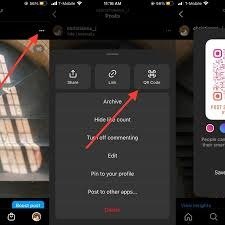
Personalize it by selecting a background color or adding an emoji.
Experiment with different styles to make it visually appealing.

Once finalized, your profile QR code is ready.
You can save it to your device, print it, or share it directly with others.

How to Get Instagram QR Code for Instagram Post?
Getting an Instagram QR code for a specific post is a quick and efficient way to share your content. Whether it’s for a business promotion or personal sharing, you can easily get Instagram QR code for any post and make it accessible to your audience. Follow the steps below to create a QR code for your post:
Launch the Instagram app on your smartphone.
Make sure you are logged into the account that contains the post you want to share.
Navigate to the post you want to create a QR code for.
You can scroll through your profile or access it directly from your feed.
Look for the three-dot menu icon in the top-right corner of the post.
Tapping it will open a dropdown menu with several sharing options.
From the dropdown menu, choose the “QR Code” option.
The app will instantly generate a QR code that links directly to your post.

Personalize the QR code with colors or emojis if available.
Save it to your device or share it on your story highlights, carousel, or offline marketing materials like flyers and business cards.
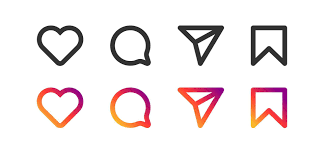
<strong&gt; Access Your QR Code on Instagram on Mobile
Here’s a simple guide to access and share your Instagram QR code:
Open Instagram
Launch the Instagram app on your phone.
Go to Your Profile
Tap your profile picture at the bottom right corner.
Access the Menu
Tap the three dots (or the menu button) at the top right corner of your profile.
Select “QR Code”
From the menu, choose the “QR Code” option.
Customize or Save
You can customize your QR code with colors or save it for future use.
Share Your QR Code
Use the QR code to share your Instagram profile easily with others.
This guide makes it easy to get Instagram QR code with anyone!
Access Your QR Code on Instagram on Desktop
Here’s a simple guide to access your Instagram QR code on a desktop browser:
Log In to Instagram
- Open your web browser and go to Instagram.com. Log in to your account.
Go to Your Profile
- Click on your profile picture in the top right corner to access your profile page.
Copy the URL
- Copy the URL from the address bar of your browser. This is the link to your Instagram profile.
Use a QR Code Generator
- Visit an Instagram QR code generator (such as QR Code Generator) and paste your Instagram profile URL.
Generate and Save the QR Code
- Create a static QR code that links to your profile. You can customize it and save it to use in marketing materials.
This method lets you create a QR code for your Instagram profile directly from a desktop browser.
Benefits of Using Instagram QR Codes
Here’s the Benefits of instagram QR Codes:
QR codes help businesses stay current by offering an innovative way for users to quickly connect with your content. This ensures your marketing tactics remain modern and user-friendly.
<strong>Final Thoughts of Get Instagram QR Code
With Instagram’s QR code feature, you can customize the background, choose an emoji, and share your profile or posts seamlessly. It’s a simple, effective way to help people find your Instagram profile and connect with your content. Whether for personal use or as part of your Instagram marketing strategy, get Instagram QR code is a scannable and versatile tool to grow your audience. Tap the share button, create your code, and start connecting today.
FAQ’S
Businesses can directly showcase their Instagram profiles by incorporating a QR code in physical spaces or digital ads. This leads to a significant increase in followers and visibility.
QR codes help businesses stay current by offering an innovative way for users to quickly connect with your content. This ensures your marketing tactics remain modern and user-friendly.
<strong>Final Thoughts of Get Instagram QR Code
With Instagram’s QR code feature, you can customize the background, choose an emoji, and share your profile or posts seamlessly. It’s a simple, effective way to help people find your Instagram profile and connect with your content. Whether for personal use or as part of your Instagram marketing strategy, get Instagram QR code is a scannable and versatile tool to grow your audience. Tap the share button, create your code, and start connecting today.
FAQ’S
Businesses can directly showcase their Instagram profiles by incorporating a QR code in physical spaces or digital ads. This leads to a significant increase in followers and visibility.
QR codes help businesses stay current by offering an innovative way for users to quickly connect with your content. This ensures your marketing tactics remain modern and user-friendly.
<strong>Final Thoughts of Get Instagram QR Code
With Instagram’s QR code feature, you can customize the background, choose an emoji, and share your profile or posts seamlessly. It’s a simple, effective way to help people find your Instagram profile and connect with your content. Whether for personal use or as part of your Instagram marketing strategy, get Instagram QR code is a scannable and versatile tool to grow your audience. Tap the share button, create your code, and start connecting today.
FAQ’S
By directing followers to hashtags or story highlights, QR codes encourage more active participation. This drives both direct engagement and organic growth as users explore different aspects of your Instagram account.
Instagram QR codes bridge the gap between digital and physical spaces. Whether on flyers, business cards, or billboards, they provide an effortless way for people to access your profile instantly.
Businesses can directly showcase their Instagram profiles by incorporating a QR code in physical spaces or digital ads. This leads to a significant increase in followers and visibility.
QR codes help businesses stay current by offering an innovative way for users to quickly connect with your content. This ensures your marketing tactics remain modern and user-friendly.
<strong>Final Thoughts of Get Instagram QR Code
With Instagram’s QR code feature, you can customize the background, choose an emoji, and share your profile or posts seamlessly. It’s a simple, effective way to help people find your Instagram profile and connect with your content. Whether for personal use or as part of your Instagram marketing strategy, get Instagram QR code is a scannable and versatile tool to grow your audience. Tap the share button, create your code, and start connecting today.
FAQ’S
QR codes provide a quick link to exclusive posts, promotions, or behind-the-scenes content. This boosts brand loyalty by offering easy access to unique material that keeps users engaged with your business.
By directing followers to hashtags or story highlights, QR codes encourage more active participation. This drives both direct engagement and organic growth as users explore different aspects of your Instagram account.
Instagram QR codes bridge the gap between digital and physical spaces. Whether on flyers, business cards, or billboards, they provide an effortless way for people to access your profile instantly.
Businesses can directly showcase their Instagram profiles by incorporating a QR code in physical spaces or digital ads. This leads to a significant increase in followers and visibility.
QR codes help businesses stay current by offering an innovative way for users to quickly connect with your content. This ensures your marketing tactics remain modern and user-friendly.
<strong>Final Thoughts of Get Instagram QR Code
With Instagram’s QR code feature, you can customize the background, choose an emoji, and share your profile or posts seamlessly. It’s a simple, effective way to help people find your Instagram profile and connect with your content. Whether for personal use or as part of your Instagram marketing strategy, get Instagram QR code is a scannable and versatile tool to grow your audience. Tap the share button, create your code, and start connecting today.
FAQ’S





