How To Turn Off Read Receipts On Instagram?
Show Read receipts on Instagram let others know when you’ve seen their messages, but not everyone is comfortable with this level of transparency. If you prefer to maintain more privacy in your conversations or avoid feeling pressured to respond immediately, turning off read receipts can help.
In this article, we’ll show you how to easily turn off read receipts on Instagram, so you can enjoy more control over your messages and activity status.
Disable Read Receipts for Specific Chat
This feature gives you more control over your privacy. If you want to turn off read receipts for a specific person on Instagram without affecting other chats, follow these simple steps:
Go to your Instagram Direct Messages (DMs).
Select the conversation where you want to disable the read receipt.
At the top of the screen, locate and tap on their username.
This will open a menu with details and options for the chat.
Scroll through the menu to find the privacy settings section.
Here, you can customize how you interact with this person.
Find the option labeled “Manage Read Receipts.”
Toggle it off to stop the person from seeing when you’ve read their messages
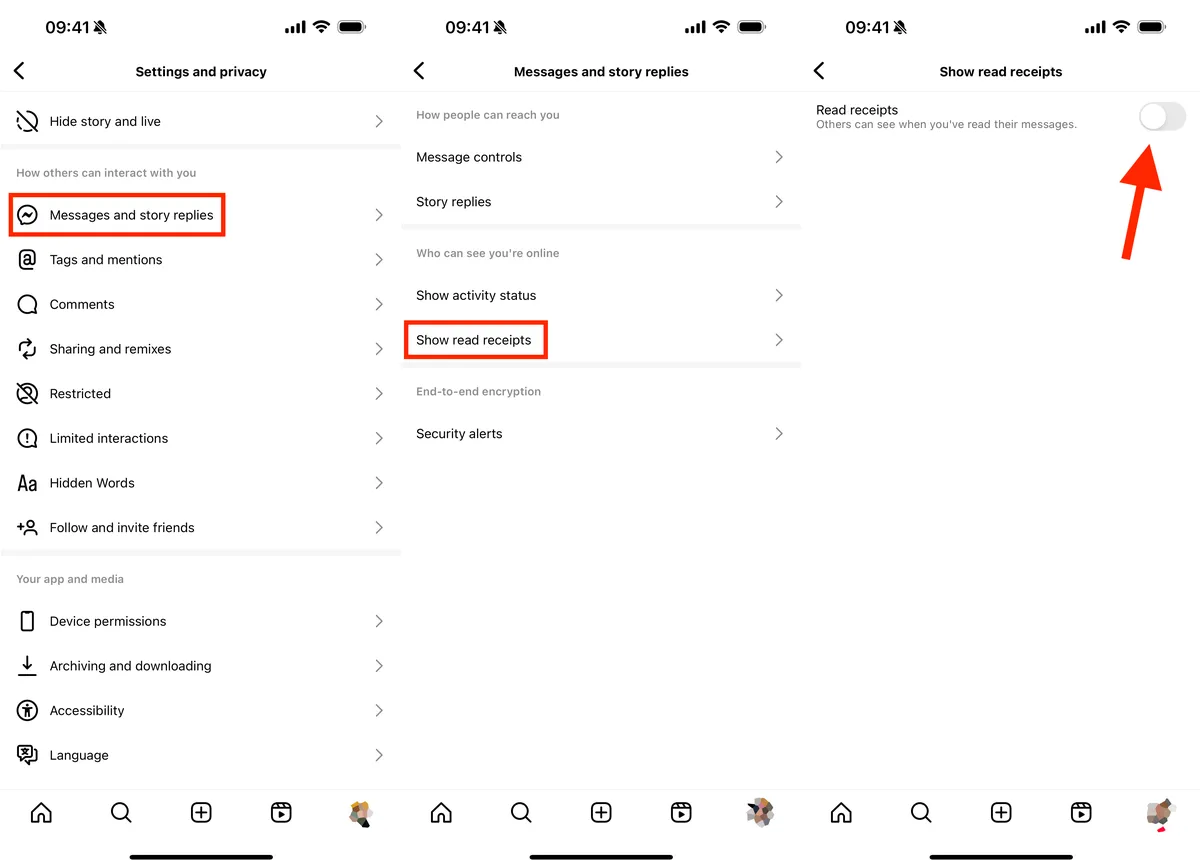
- Tailored Control:
Disabling read receipts for specific chats lets you enjoy privacy without affecting your other conversations.
- Less Pressure:
Avoid the feeling of being rushed to reply once a message is read.
By following these steps, you can turn off read receipts and manage your privacy more effectively in individual chats.
How To Turn off Read Receipts On Instagram for All Messages
Want complete privacy for all your messages and story replies? Here’s how you can turn off read receipts for every chat on Instagram. It’s quick, simple, and gives you total control over who sees your activity in direct messages.
Open the Instagram App
Launch the Instagram app on your phone.
Make sure you’re logged into your account.
This will take you to your home feed, where you can access all settings.

Go to Settings
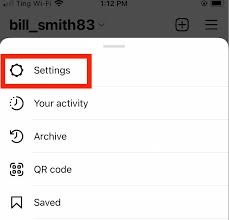
Tap on your profile picture in the bottom right corner.
From your profile, hit the menu (three lines) in the top right, and choose Settings.
Settings is your hub for customizing your Instagram experience.
Navigate to Privacy
Scroll through the settings menu and tap Privacy.
This section controls how people interact with you on Instagram.
Privacy settings also let you manage who can see your activity and content.
Turn Off Read Receipts
Find the Read Receipts option under Privacy settings.
Toggle it off to stop anyone from seeing when you’ve read their messages.
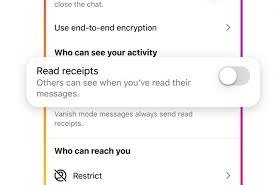
This change applies to all chats, giving you complete freedom to read messages privately.
Why This is Helpful
- No More Pressure:
- Take your time to reply without worrying that someone knows you’ve already seen their message.
- Reduce Anxiety:
- Disabling read receipts can help you stay in control and avoid unnecessary stress in conversations.
- Enjoy Peace of Mind:
- Focus on chatting at your own pace, without feeling monitored or rushed.
Now you can message on your own terms and enjoy a more relaxed experience on Instagram!
Use Airplane Mode without Sending a Read Receipt
One clever trick to avoid sending a read receipt is using airplane mode before reading a message. When you open a DM on Instagram, the app registers that you’ve read the message. However, if you turn on airplane mode, the message will not sync with the Instagram app until you turn the mode off. This means the sender won’t see the seen icon, and you can read the message at your own pace without anyone knowing.
This method works best if you’re trying to read a message without immediately sending a read receipt, allowing you to buy more time before responding.
Reading the Message Preview
Another way to avoid sending a read receipt is to simply read the message preview. When you receive a message on Instagram, you can often read a snippet of it from the notification bar or within the Instagram app itself. This allows you to get a sense of the message without opening it fully and without triggering the seen icon. It’s a small but effective strategy to get a quick overview of a message without giving away that you’ve read it.
This method works if you’re not ready to respond yet but want to see the content of the message. It’s an efficient way to manage messages without committing to the read receipt feature.
Final Thoughts
In Instagram gives you more privacy and control over your DMs. Whether you want to disable them for specific chats or all messages, Instagram makes it simple to manage these settings. Using tricks like airplane mode or reading the preview can also help you avoid sending a read receipt while still staying in control of your messages. So, next time you need a bit more privacy, you’ll know exactly how to handle it.
FAQ’S





