How to Find Contacts on Instagram? | sync 2024
How can you find contacts on Instagram? Finding people on Instagram is easy, whether you want to connect with friends, family, or others. Instagram offers simple ways to help you find the people you know.
In 2024, Instagram has improved features that make finding contacts even faster. You can sync your phone’s contacts, search for people, and see suggestions based on your connections and interests.
Why Find Contacts on Instagram?
Finding contacts on Instagram allows you to stay connected with friends, family, and colleagues. With Instagram’s contact sync feature, you can easily find people from your phone’s contact list and start interacting on this popular social media platform. It helps you discover new connections and follow the people you care about.
How to Find Contacts on Instagram using your phone?
If you’re looking to connect with your friends or contacts on Instagram, syncing your phone contacts with the app is a quick and easy way to do it. This guide will walk you through the simple steps to find people you know and start following them on Instagram.
- Start by opening the Instagram app on your phone.
- This is the first step to finding your friends.

- Tap the three horizontal lines (hamburger icon) at the top right.
- This will open the main menu where you can adjust your settings.
- Scroll down and tap on Settings at the bottom.
- You’ll find all the options to personalize your Instagram here.
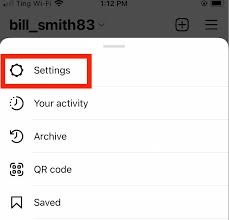
- In Settings, tap Discover People.
- This is where Instagram will help you find people you might know.

- Instagram will ask to access your phone contacts. Tap Allow Access to sync them.
- This step lets Instagram check which of your contacts are on the platform.

- Once your contacts are synced, Instagram will show you a list of friends already on the app.
- You can quickly find and connect with them.
- Browse through the list and tap Follow next to anyone you want to connect with.
- This is an easy way to follow your friends on Instagram.

How to Find Contacts on Instagram using Desktop?
If you’re using Instagram on your desktop, it’s easy to find people to follow, but you can’t sync your contacts directly from your device. Instead, you can search for them by their username or Instagram account. Here’s a simple guide to help you out.
Log Into Your Instagram Account
Go to the Instagram website and log in with your username and password.
This gets you into your Instagram account on your desktop.

Use the Search Bar
Once you’re logged in, find the search bar at the top.
Type in the username or email address of the person you want to follow.

Browse Search Results
Instagram will show you a list of accounts that match your search.
Look through the results to find the right Instagram account.
Follow the Account
Click on the profile you want, then hit Follow.
Now you’re following them and can see their posts in your feed.
How to Find Contacts on Instagram using the search function?
If you want to find contacts on Instagram, syncing your phone contacts is an easy way to connect. Here’s a simple guide to help you manage the process and keep your privacy in check.
Before you sync, make sure your phone’s contact list is up to date. This ensures that Instagram access will sync the correct contacts.
Allow Instagram access to your phone’s contacts. Once you’ve synced, Instagram will show you accounts that match your contacts, including suggestions based on mutual friends or interactions.
After you’ve synced, it’s important to review your privacy settings. Check the Instagram Help Center to manage how your contacts are handled and who can see your Instagram profile.
By following these steps, you can easily find contacts on Instagram while protecting your privacy.
Important considerations when finding contacts on Instagram
Here are some important considerations when you want to find phone contacts on Instagram:
You must allow Instagram to access your phone contacts to sync them with your Instagram profile.
Some of your synced contacts may have private IG profiles, so you won’t see their posts unless they accept your follow request.
Not all phone contacts may have an Instagram account, so you might not find all of them on IG.
Instagram doesn’t automatically update your synced contacts. You may need to refresh the list to see new contacts.
Be careful when syncing your phone contacts with Instagram, as it may share your information with others based on your account’s privacy settings.
You can also search manually by username or email if you don’t want to sync all contacts to Instagram.
Final Thoughts
To find your contacts on Instagram quickly and easily, follow these step-by-step guides for syncing your contacts from your phone contacts or using the search bar. Whether you’re using an Android device or an iPhone, Instagram’s discover people feature makes it simple to connect and stay connected with the world.
FAQ’S





